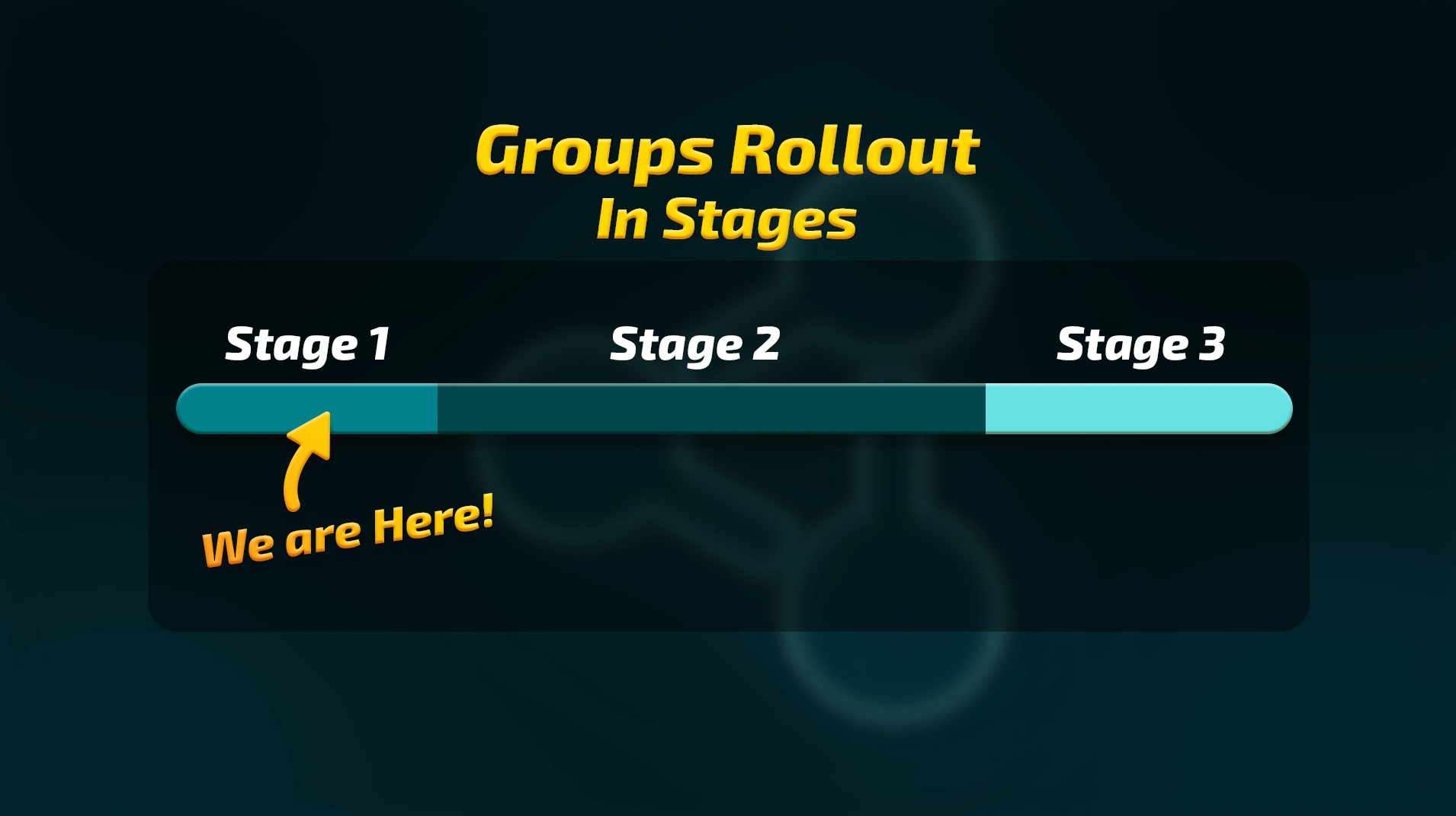Groups is Now Live!
One of the most anticipated VRChat features is now live: Groups!
Not sure what Groups is? In short, Groups is a new system that will make it easier for everyone to find the coolest communities and creations VRChat has to offer.
They’re such a big feature for VRChat, that we’ve gone ahead and dedicated a new Developer Update Video to them! Check it out:
There are genuinely so many unique and incredible communities in VRChat: people come in here to fly jets together, explore worlds, make music, party, have virtual car meets, simply hang out and chat, and of course, make cool stuff together.
Yet as it stands, it can be a little difficult to actually find all of those people!
Groups goes a long way to fix that, making it easier for both new and existing users to find communities that interest them, as well as making those very same communities a lot easier to run.
Now, a new player might come into VRChat, see someone’s group tag – say FLIGHT – and then ask about it. The person who is in the group might tell the user that they meet up with their group a few times a week to do dogfighting in VRChat. All of a sudden, that new user is being sucked into a community they never knew existed. On top of that, they now have a chance of being exposed to an entirely different group of people – all of which could be potential new friends!
Maybe you have a large community as it is – maybe running out of a service like Discord. In large communities, it can be hard to know when folks are online, or when something is going on. Now, though, you can just sign in, look at your group, and join on someone that’s online and in an open Group instance!
Groups are incredibly powerful – we see them as equally vital for VRChat as, say, avatar and user-created worlds.
The Groups Launch Process
We think that Groups is going to be a massive change to VRChat – one that’s unlike anything that’s happened to the community before. While we ultimately believe this is a good thing, we want to be very cautious with how we release this particular feature.
There are also a few technical challenges that prevent us from releasing everything all at once, like we’d usually do. To get around this, we’ll be releasing Groups piecemeal in stages.
The first stage is what is being pushed live today. It contains what we consider to be the most important, foundational features Groups needs to function.
In the next stage, which should arrive a short time after the initial release, we intend to add in search, as well as respond to the aforementioned user feedback. From that point on, we plan to iterate and add in more features, some of which we’ve already planned out, and some of which are dependent on the user response to Groups.
We’re a little leery about giving exact timelines here, but we’re fairly comfortable saying that there shouldn’t be months between each of these releases. Of course, we’re also pushing the first stage of Groups right before the holidays. Assuming everything goes smoothly, that means we’ll have very little time between release and our holiday break. That means that there might be more time between the first and second stage than we might want, but we should hopefully pick up the pace once we’re all back in the proverbial office!
After the second stage, we’ll be adding in a few more foundational features, as well as implementing as much user feedback as we can. It’s worth noting, though, that while we’ll be doing our best to address feedback in each stage, our focus will primarily be getting what we see as core features out the door first.
With that out of the way, let’s get into the details!
How Groups Works
The Groups system allows you to make… Groups! Anyone with VRChat+ will be able to make up to three new groups via the VRChat website. While you’ll eventually be able to do this in-app, for now, it’s done via the website only. Building a complex UI takes time, and we didn’t want it to hold up the launch – basically, think of this as early access Groups creation.
Before we go further: yes, you will need VRChat+ to make a group – but you won’t need it to join one. We want everyone to be able to use Groups, we just don’t want a massive flood of new groups right out the gate. We’re unsure as of now if this restriction will stay forever, or if it will be temporary.
When you make a group, you’ll have to pick its name, as well as a few other things – like an identifier, description, group icon, banner, and if it’s public or private.
All groups will have both a name and an identifier. A group name can be whatever you choose – following the Community Guidelines, of course. It isn’t unique, though, and multiple groups can have the same name.
The identifier, though, must be unique! The identifier consists of three to six characters in a string that you choose, followed by a randomly assigned set of four numbers.
This is often referred to as a Discriminator. Unlike the group name, the combination of the group’s identifier and its discriminator IS unique. If you’ve used other services where people are likely to have similar names, you probably recognize this setup.
After that, you’ll need to enter in a description for your group which will be displayed to other users, provided your group is public. You’ll then have to pick how people will join your group. Will you allow anyone to join, or will you require people to request permission? Or maybe you want it to be invite only?
Additionally, you can add a set of rules. We want Groups to be able to set expectations for how they expect their members to behave, and we want group members to see the reasons they might get in trouble.
We expect that some groups may want to set special rules – for example, a roleplaying group may require that users be in-character in certain situations. Of course, the VRChat Terms of Service and Community Guidelines ALWAYS apply to everyone using VRChat, but these rules let groups manage themselves more effectively and openly.
Finally, individual groups can be set to private or public. Private groups cannot be searched for, and you must be invited to join. Public groups can be set as invite-only, request to join, or open for everyone to join.
As a note, once you’ve set a group to one, you won’t be able to switch it to the other. Public groups will always be public, and private groups will always be private. We’re doing this primarily for privacy reasons – for example, if you’re in a group you think is private, you probably wouldn’t appreciate it too much if it suddenly went public!
How Groups Makes Your Community Better
If you already run a community, let’s talk about how Groups will make your life easier.
First, Groups will make it much easier for you to find new community members, likewise, it’ll be much easier for them to find you.
To have others join your group, you can simply give them your identifier and discriminator. They can type it in on the groups tab in the main menu, or they can type it on on the website. Both ways will allow them to easily join your group (or request to join it, depending on how you have things setup).
Likewise, every group will have a short link associated with it – this link can then be handed to others so they can easily join your group. If you’ve ever been invited to a Discord server, you generally know how this works.
While it won’t be in the initial release, we’re planning on incorporating a group search feature on both the VRChat website and in app. You’ll be able to search for groups and join ones that are public and accepting requests. This won’t be in the initial release, but we’re anticipating that we’ll turn search on during Stage 2.
Other users will also see members of your Group and be able to identify them. Users will be able to display their Group on their nametag, and you’ll be able to see what public Groups people are in, in their profile. In VRChat, you’ll be able to see information about the groups people are in, and decide if maybe you’re interested in joining.
Maybe you visit a public flying world for the first time and see an ace pilot there owning the skies. You’d see in their nametag that they are part of a flying group. You could look at the description, see that they are a competitive flying group, and then ask to join – suddenly you’d become aware of an entirely new activity in VRChat that people take part in!
But that’s just level one.
Improving Community Organization
We don’t just want it to be easier for folks with common interests to find each other – we want to make it easier for communities to function, too.
Groups will let you send out announcements – notifications that appear to each member in the group. Later, we’d like to build an entire bulletin board system. You’ll also have a group gallery, photos that everyone can see in the group.
Group members can also have permissions – say, you can have members who can invite others, and those who can’t.
These are called roles – and can be used for a variety of purposes. You might want to have a certain role for tour guides who can send announcements – and maybe another for the purposes of moderation. We also think people will be able to do some real out-of-the-box thinking with roles, and we’re excited to see what people come up with.
As a note, there will be a limited number of roles at launch, but that might change over time depending on feedback.
Group Instances and Presence
Another major organizational feature that Groups adds is Group Instances.
Group instances are a new instance type that work similarly to something like Friends instances. If you make a Friends instance, everyone who has you on their Friends list will be able to join. With Group Instances, everyone in that particular group will be able to enter the instance.
We think that Group Instances will save people a lot of time who are hosting and running events. We also think they’ll make a great and easy way for group members to hang out with each other.
That’s not the only way we want to bring Group members together, though.
When you look at your groups page, you’ll be able to see all of the instances your group members are in that you’re able to join. This way, you can immediately hop in and hang out with folks, even if you aren’t their friend yet!
What’s Coming Next
Groups is a huge system that we think is going to change VRChat forever.
Most of the features we’ve mentioned today will be released in the first, groundwork stage of Groups. Others will be released – along with polishing dictated by your feedback – in the weeks following the launch of Groups. We want to push these updates out relatively quickly, as we’d like to get Groups up and running as fast as possible.
With that said, we’re also choosing to push Groups out now, instead of waiting until after the holidays. That means that there will be a bit of a break between stages, as we take time off to recuperate, rest, and reorganize. Once the holidays are over, though, we’ll be right back at it, with the goal of pushing out as much as we can.
Likewise, in a month or two, we’ll have another developer update where we’ll be keeping you apprised of our progress, as well as what features we anticipate to bring to the Groups system next.
As previously mentioned, one of the reasons why we’re releasing Groups in stages is to incorporate feedback into the final product. To that end, we encourage users to provide us with their thoughts via the VRChat Feedback board.
We’re excited to get Groups out there – and we can’t wait for you to see what we’re working on next!
For press or media inquiries, please contact press@vrchat.com
We’re hiring! Check out open positions on our site