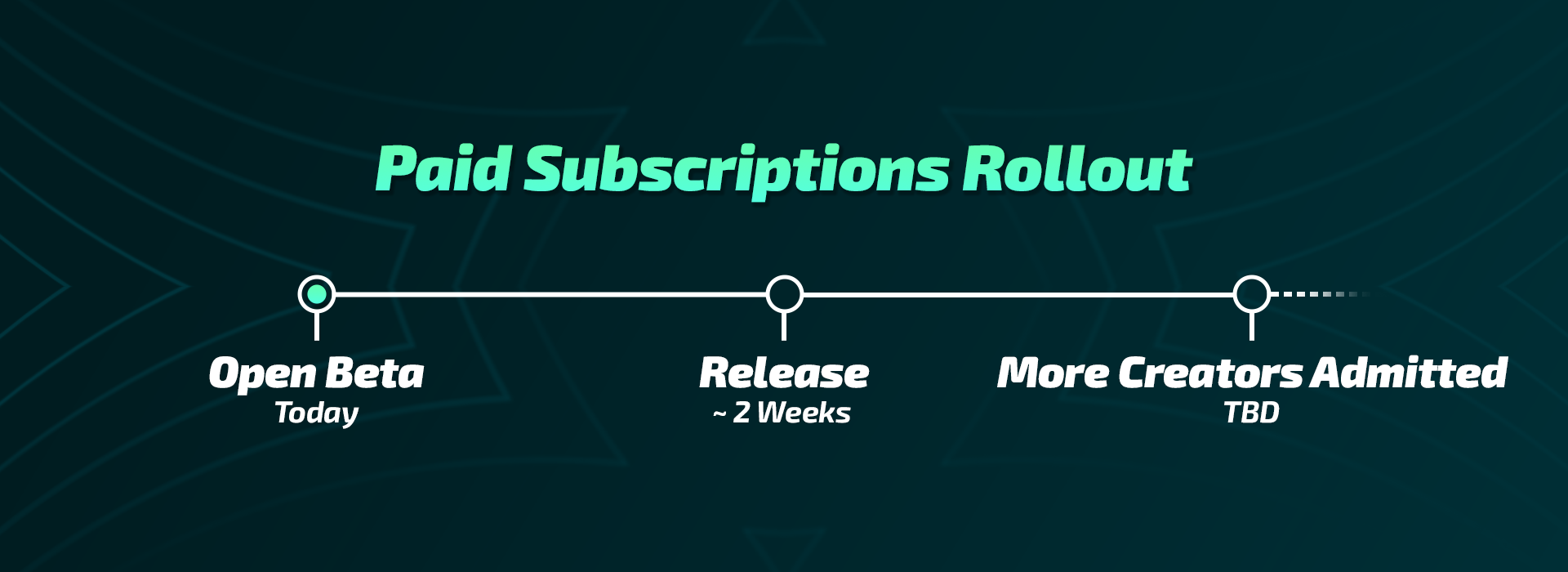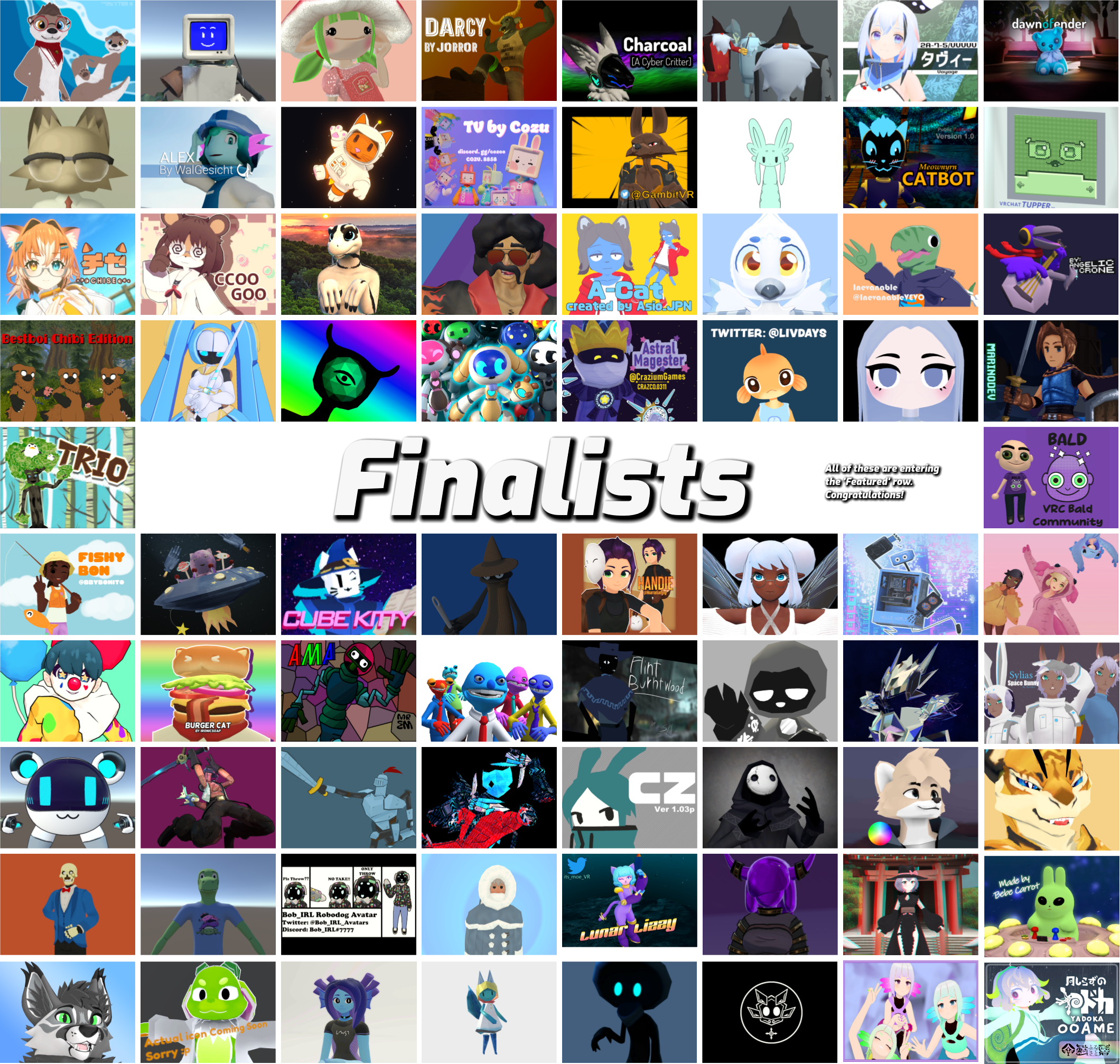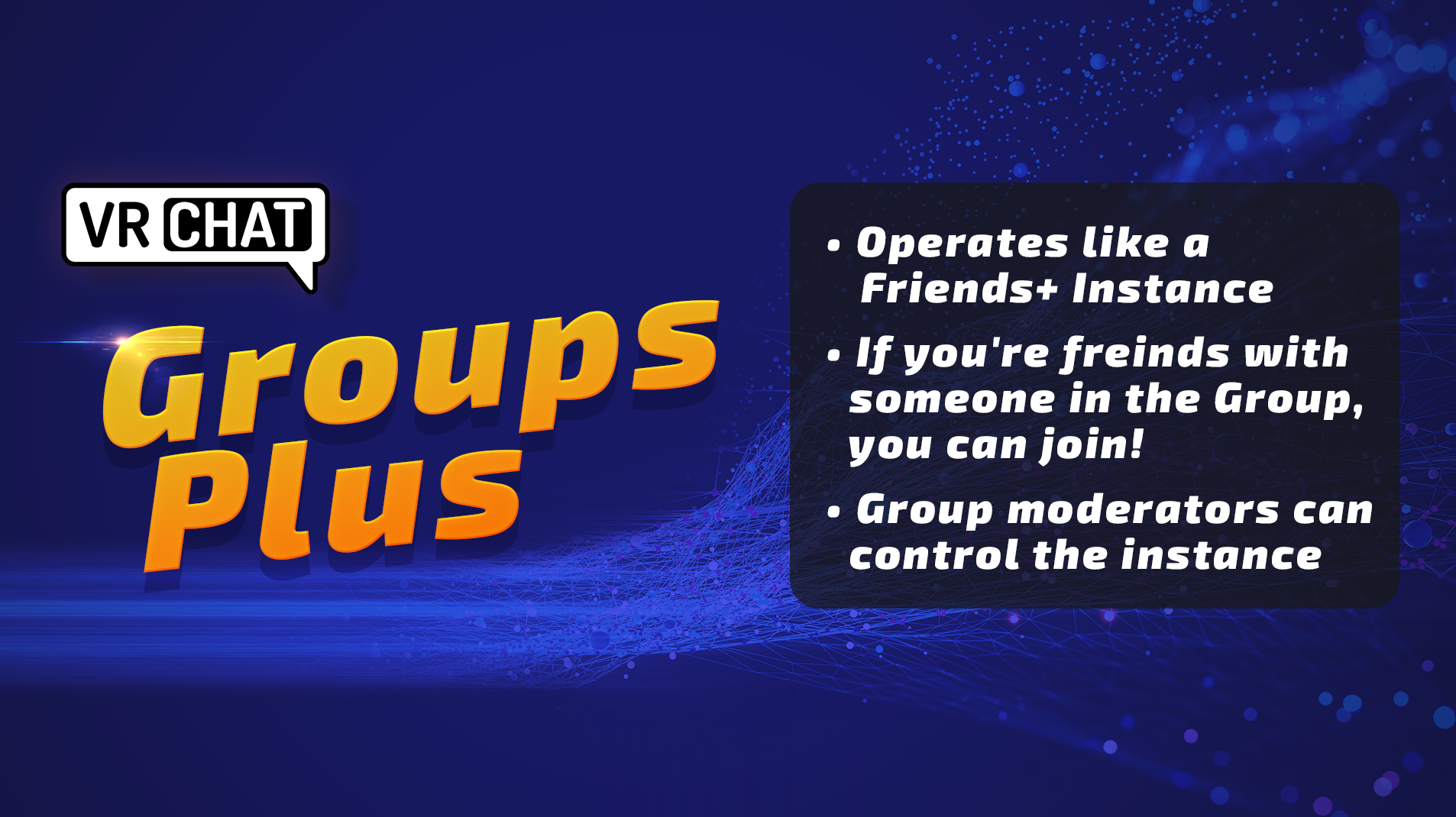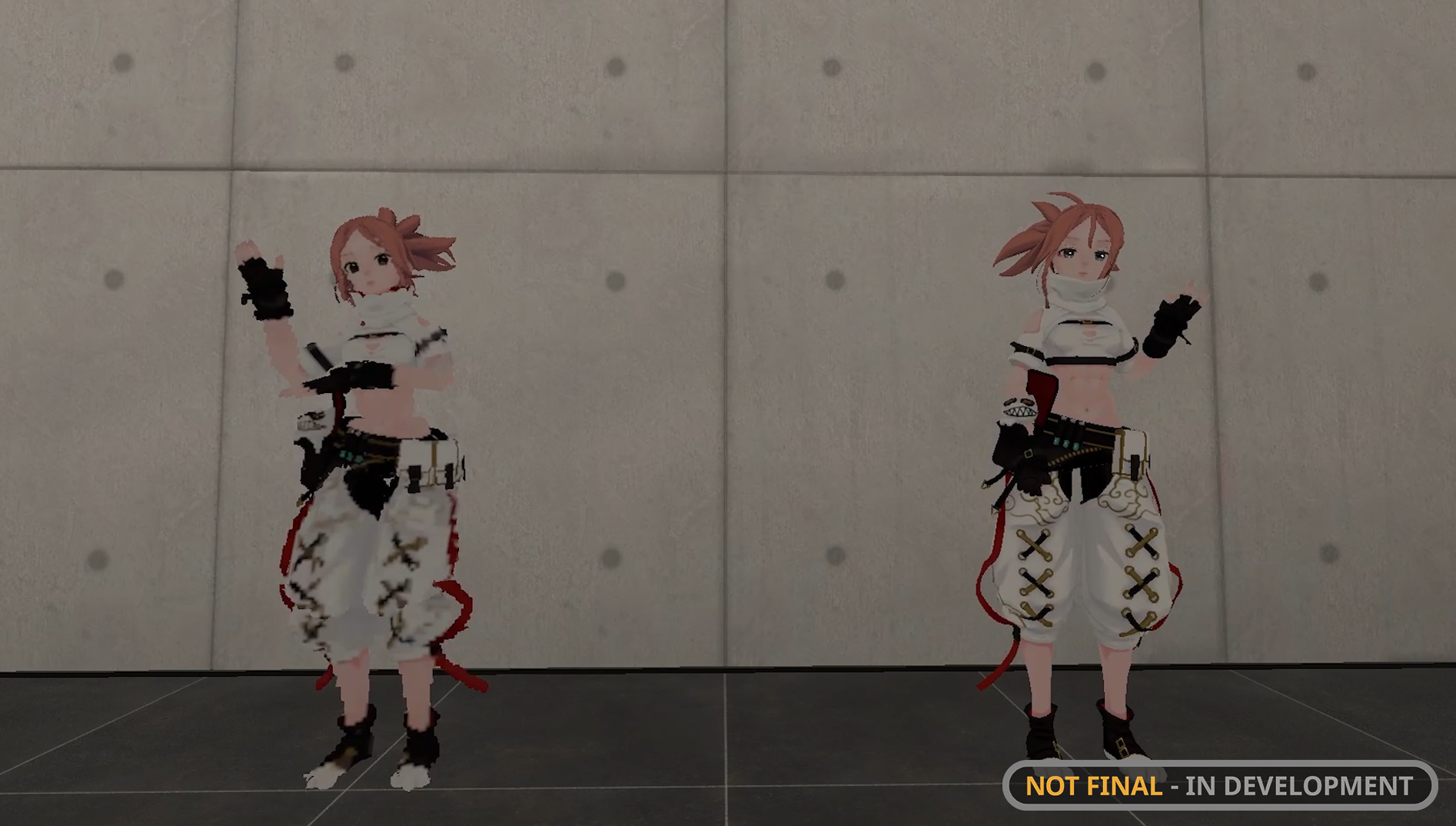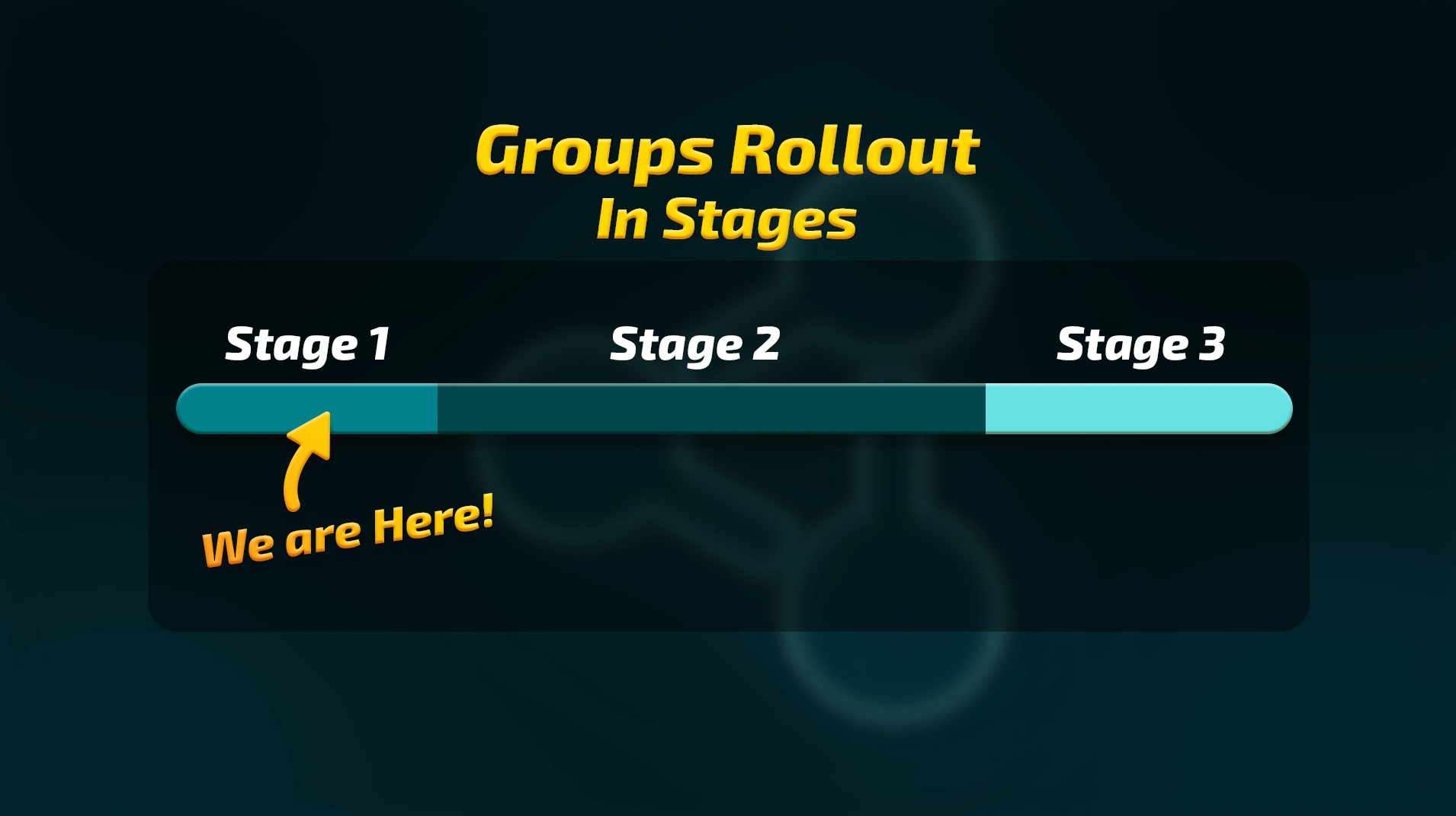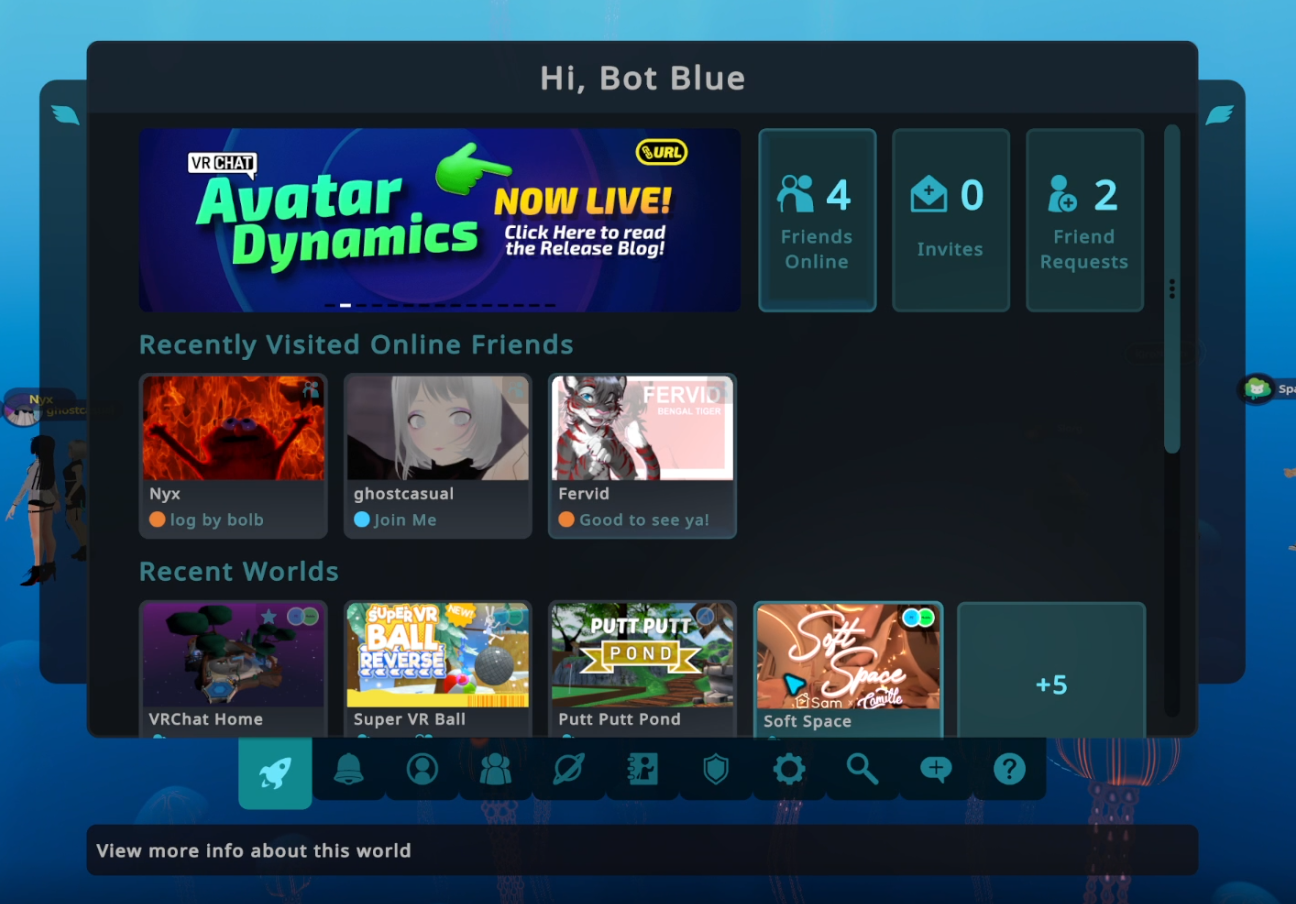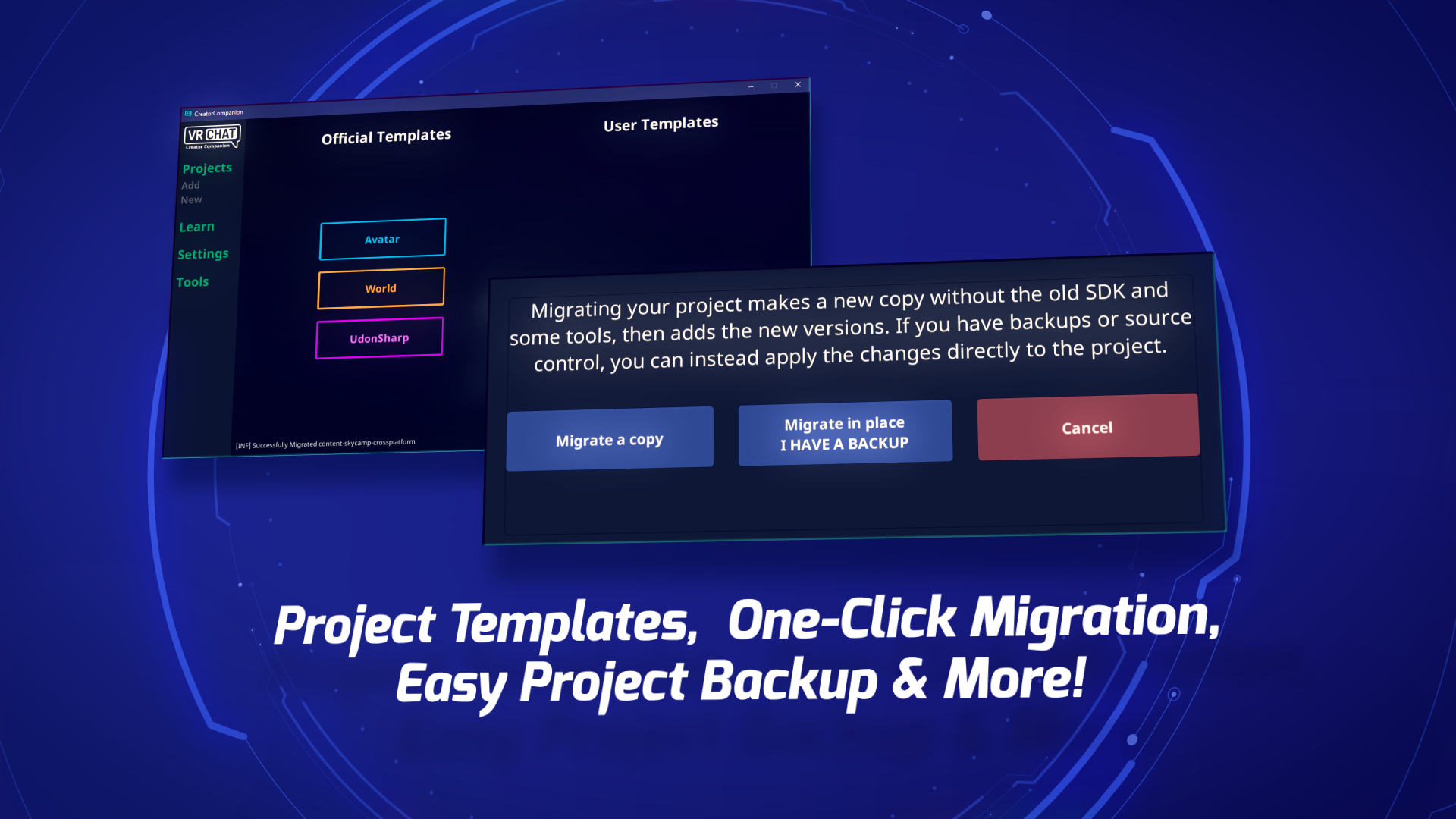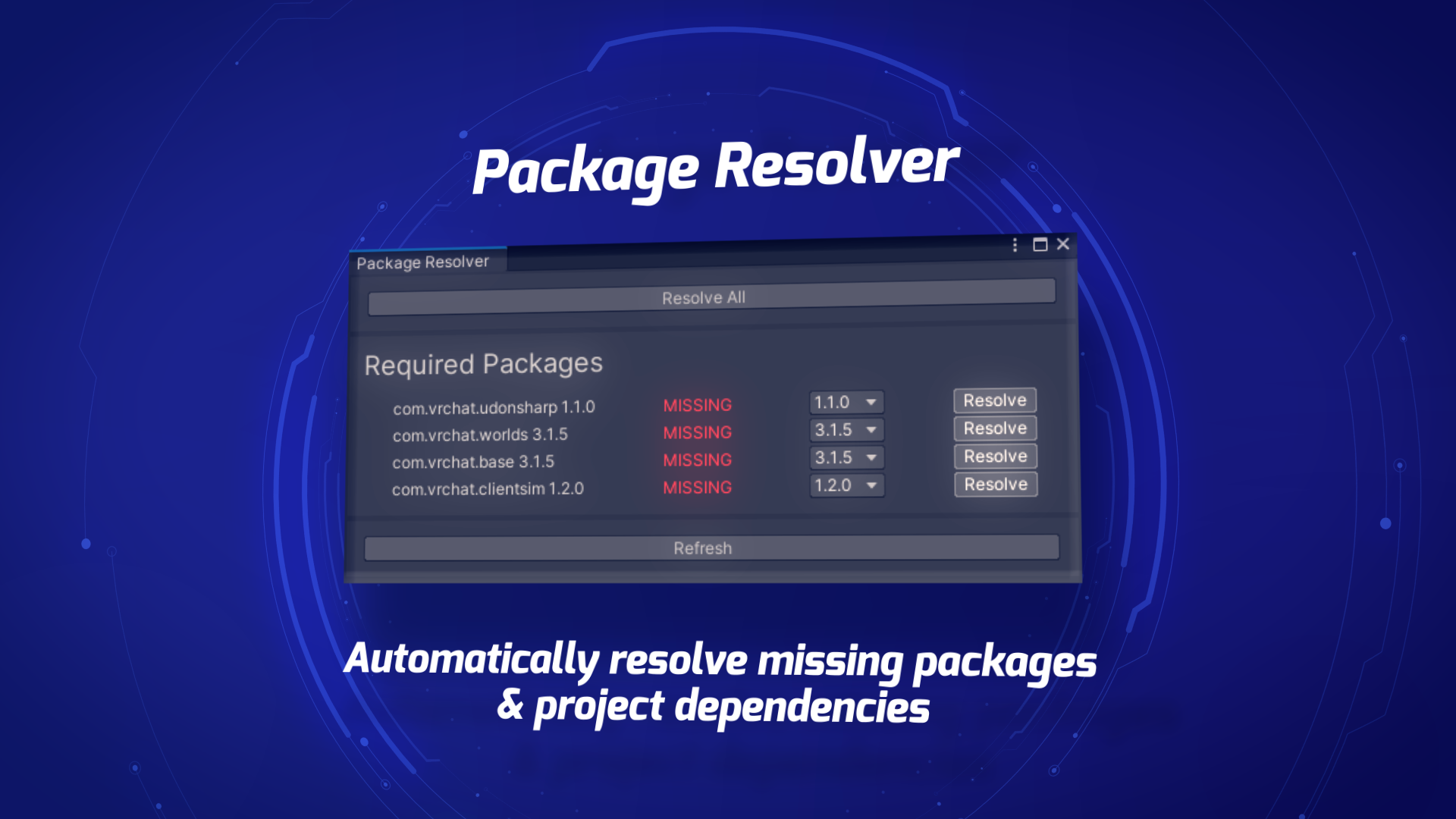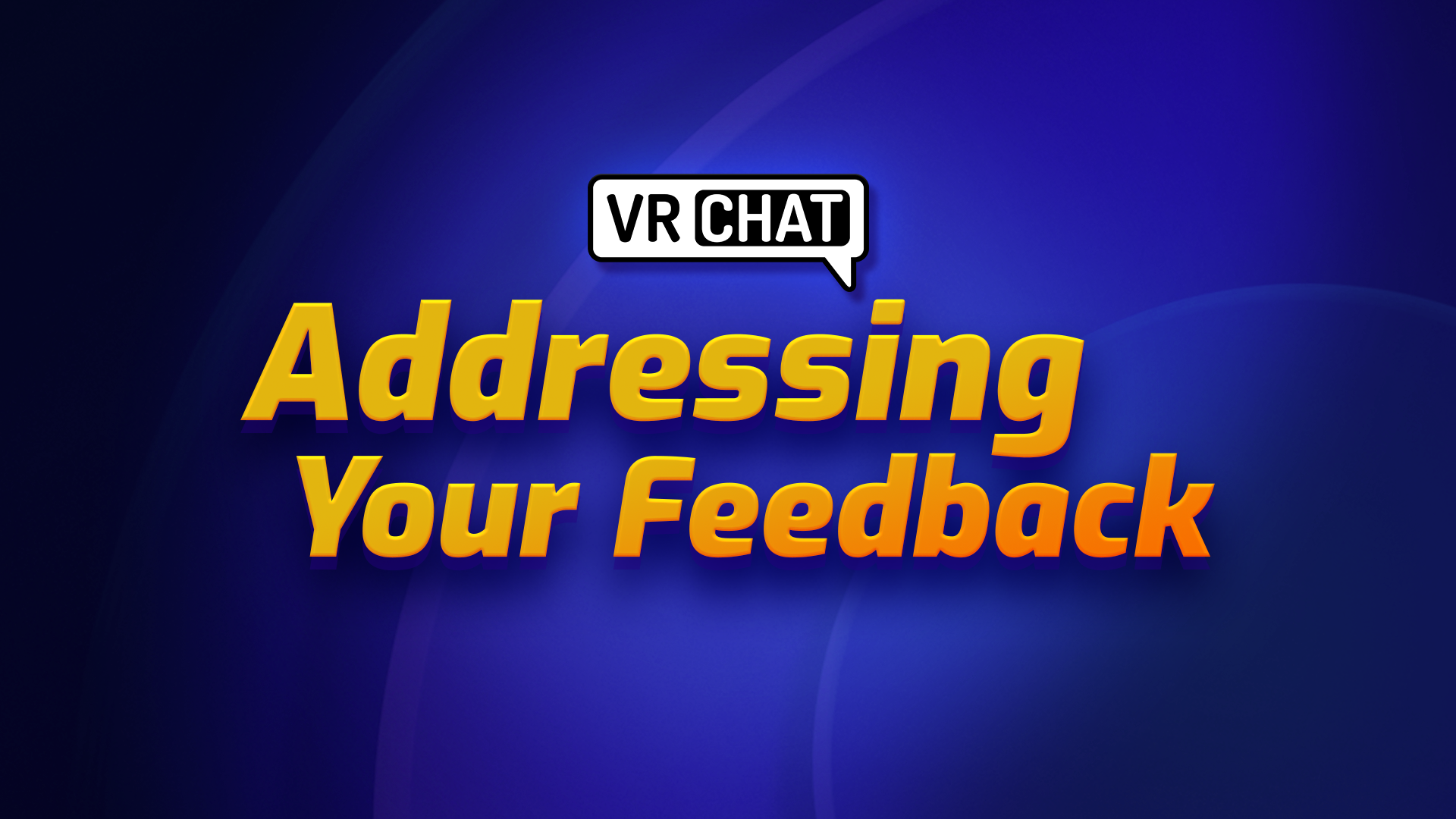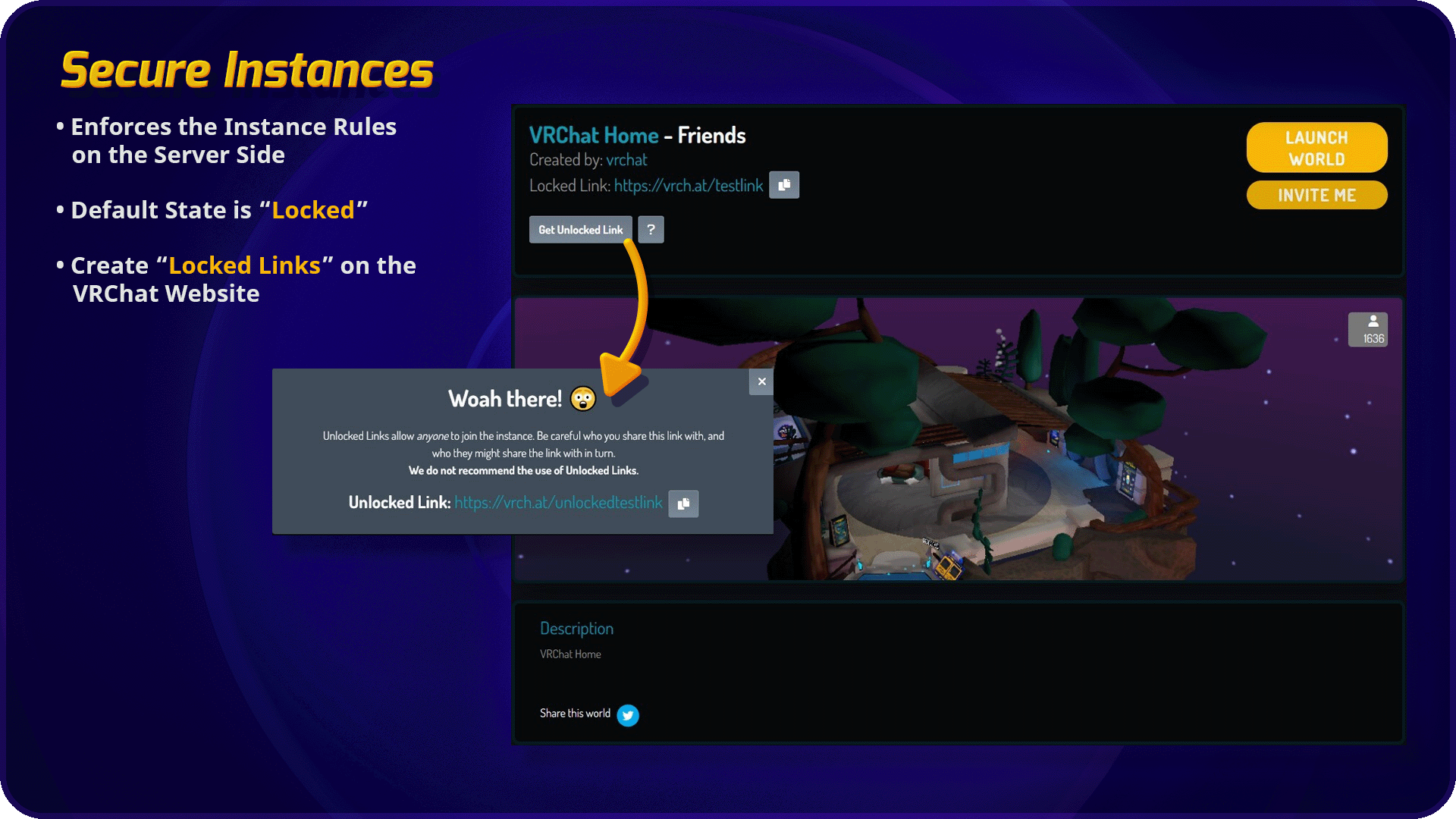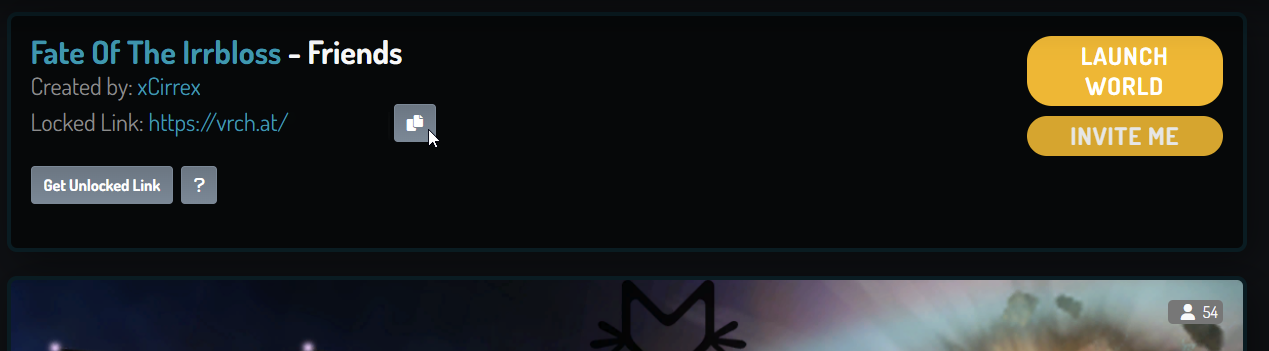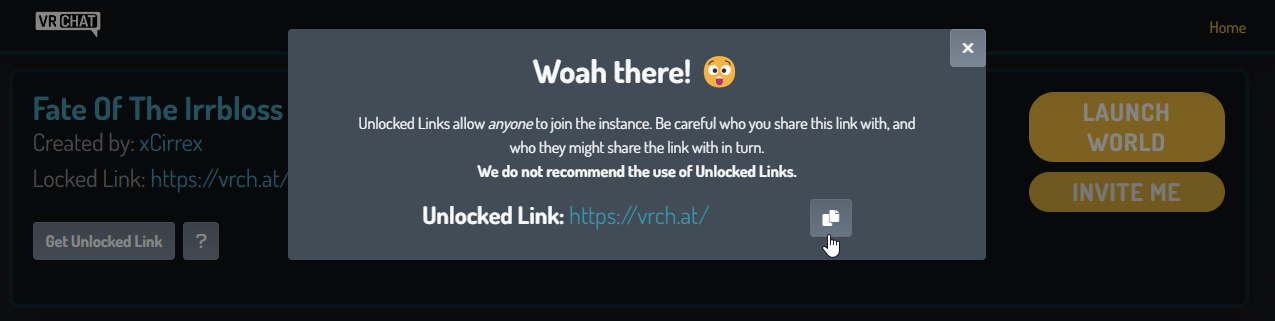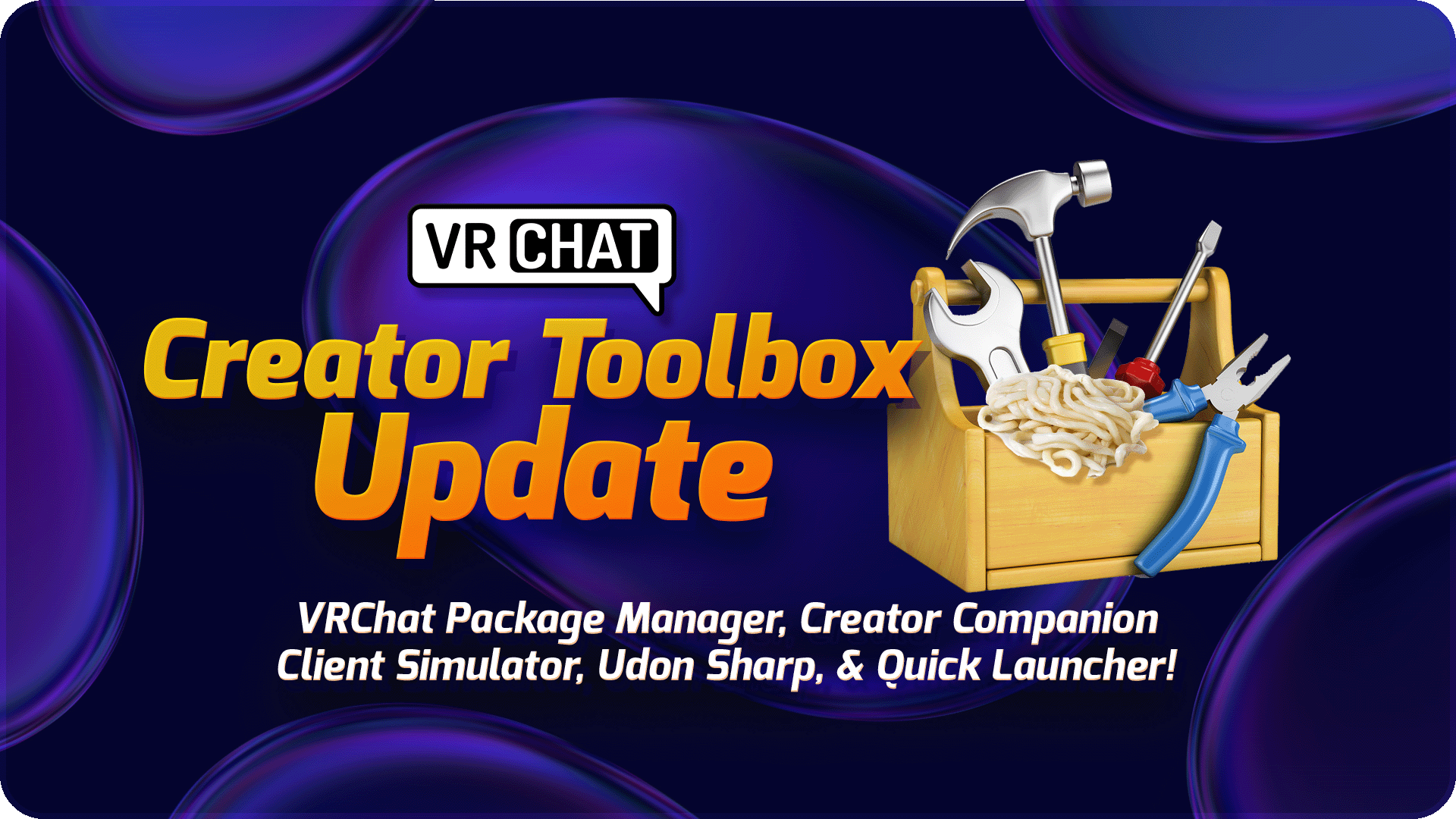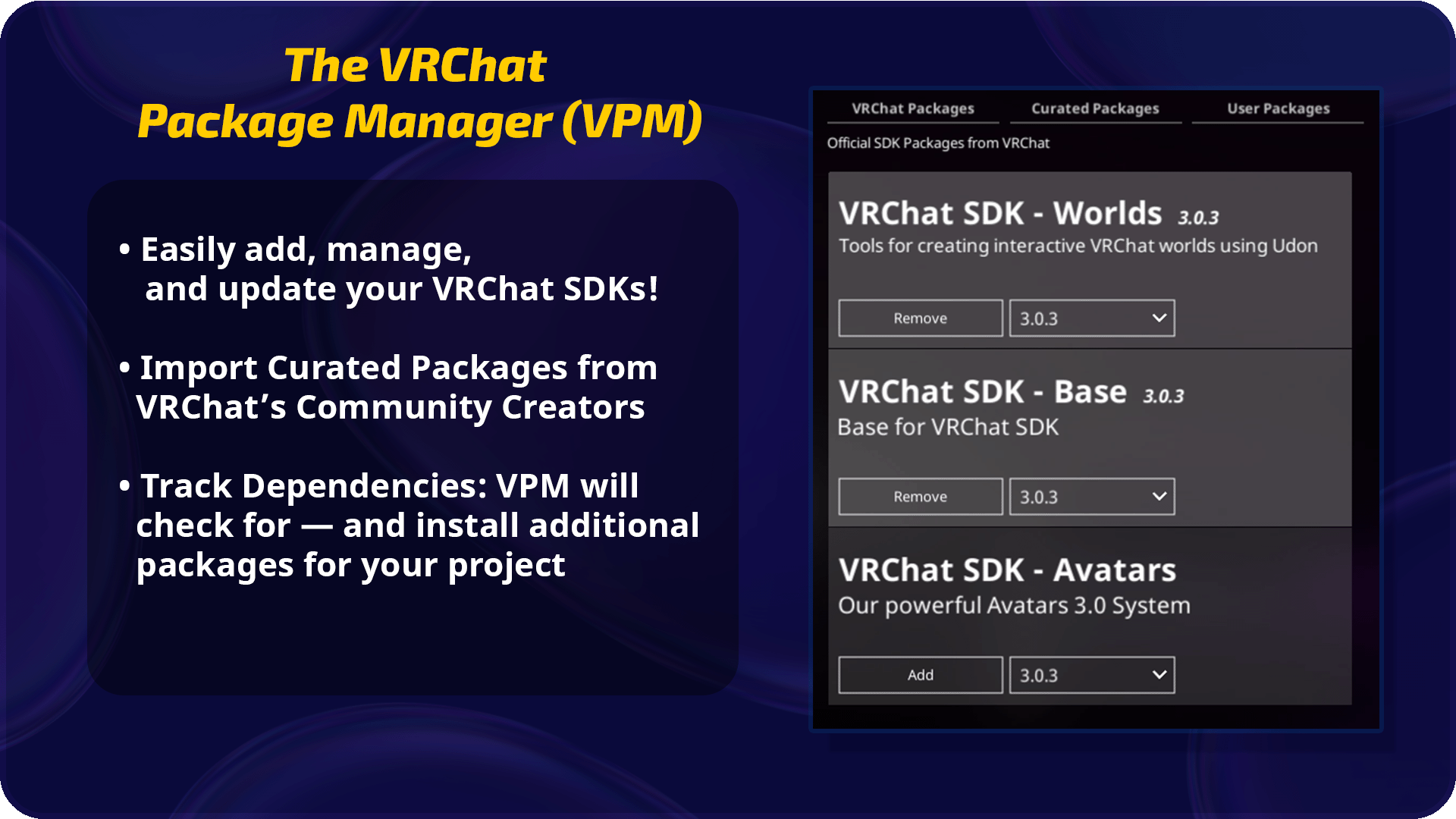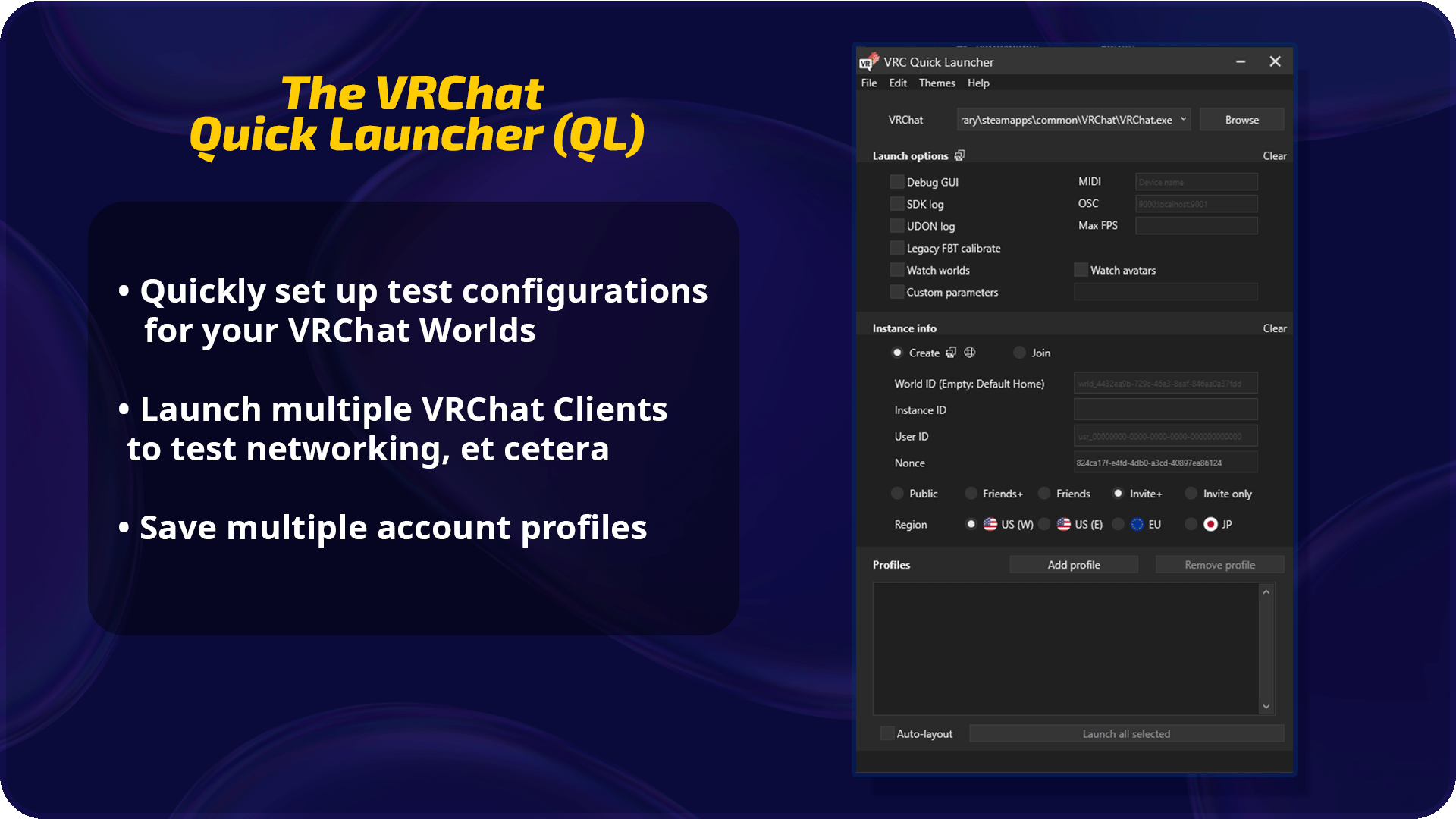Space Jam Winners
…and lift off! It’s time to announce the winners of Space Jam!
Space Jam was a pioneering virtual reality competition inspired by the ambitious Artemis missions aimed at returning humans to the moon and establishing a sustainable presence there.
Guided by the vision of the National Space Society of Australia (NSSA) — "People living and working in thriving communities beyond the Earth, and the use of the vast resources of space for the dramatic betterment of humanity" — this challenge invited creators to explore the frontiers of lunar exploration through immersive VR experiences.
As a reminder, here are the prizes for the winners:
1st Place: $4,000 AUD
2nd Place: $2,500 AUD
3rd Place: $1,500 AUD
In addition, we’ll be showcasing the top 12 worlds in a special world row in VRChat – so go check them all out!
Without further ado, however, here are the winners!
Third Place: Generations - Project RAMA by AltCentauri
You can view this world here.
Second Place: Far Citizen ˸ Elite Mining by |KitKat|, Sournetic, REaSoN2DiE4
You can view this world here.
First Place: Scarlet Monarch MKII by Tajasuka, Garret2727, Niko*
You can view this world here.
Congratulations to the winners and all the entrants! Make sure you go check out all of the top selections in the world row!
For press or media inquiries, please contact press@vrchat.com
We’re hiring! Check out open positions on our site
Come on and Join the Space Jam!
Space Jam is a pioneering virtual reality competition inspired by the ambitious Artemis missions aimed at returning humans to the moon and establishing a sustainable presence there.
Guided by the vision of the National Space Society of Australia (NSSA) — "People living and working in thriving communities beyond the Earth, and the use of the vast resources of space for the dramatic betterment of humanity" — this challenge invites creators to explore the frontiers of lunar exploration through immersive VR experiences.
In partnership with VRChat and the NSSA, Space Jam is your opportunity to contribute to a future where the moon and beyond are not just destinations, but homes for human creativity and spirit.
Join us in Space Jam to capture the spirit of these monumental efforts in your VR creations. Whether it's designing habitats that could sustain life on the moon, simulating the challenges and triumphs of lunar exploration, or imagining the daily life and work of future lunar inhabitants, your vision can help shape the narrative of humanity's next giant leap.
What Do I Make?
Your challenge is to create a VR experience that pushes the boundaries of virtual reality to depict the future of human life and work in space. Whether it's designing habitats on the moon, simulating the experience of living in an O'Neill Cylinder, or showcasing life on Mars, your creation should inspire and educate about the possibilities of space exploration and habitation. How will you envision humanity's future beyond Earth?
Prizes
To celebrate the innovation and creativity of participants, Space Jam offers prizes, sponsored by the National Space Society of Australia (NSSA):
1st Place: $4,000 AUD
2nd Place: $2,500 AUD
3rd Place: $1,500 AUD
Winners will also have the exclusive opportunity to showcase their VR worlds at the New Horizons Summit, exposing their visionary creations to industry professionals, corporate partners, and enthusiasts.
Submissions are now open until April 5 at 11:59pm EST/8:59pm PDT!
Please review the Jam Form found here for submitting your entry, judging criteria, full timeline, & more!
Good luck – we can’t wait to see what you come up with!
For press or media inquiries, please contact press@vrchat.com
We’re hiring! Check out open positions on our site
Paid Subscriptions: Now in Open Beta!
From awe-inspiring avatars to mesmerizing worlds, the ingenuity of our creators — streamers, roleplayers, musicians, dancers, and more — has always been the heartbeat of VRChat. But what if this creativity could fuel not just passion, but livelihoods too?
With Paid Subscriptions, that’s no longer a “what-if.”
Over the last few years, we’ve talked about introducing something we’ve called the “Creator Economy,” and we’re finally ready to reveal what the first step of that effort is going to look like: Paid Subscriptions!
As it stands now, creators within VRChat have to jump through a series of complicated, frustrating hoops if they want to make money from their creations. For creators, this means having to set up a veritable Rube Goldberg machine, often requiring multiple external platforms and a lot of jank. For supporters, it means having to sign up for those same platforms… and then hope that the creator you’re trying to support set everything up correctly.
The end result is a mess. So we’ve built something better.
Introducing Paid Subscriptions: The First Phase of VRChat’s Creator Economy
Paid Subscriptions allow everyone in VRChat to directly support the creators they love with dramatically less friction. At the same time, Paid Subscriptions also empower creators to build far more interesting creations with their supporters in mind.
Creators can now easily create VIP rooms in their instances that only their subscribers can access. Or maybe they could have a special car or jet that is only available if you’re a supporter. Or maybe supporters get a special icon above their head in their instances. Or, for event runners, priority or exclusive access to your events!
How Do Paid Subscriptions Work?
All VRChat players can now purchase VRChat Credits with real-life money.
You can spend these on certain perks that creators set via Groups. Generally, you’ll go to a creator’s Group page, click the “Store” button, and then be presented with a list of things you can purchase.
These individual perks are known as Paid Subscriptions! You can purchase one for a certain amount of time: say a month, three months, a year. These are currently not recurring – but will be in the future!
Paid Subscriptions work directly with Udon, allowing creators an almost unlimited amount of freedom to build perks for their supporters.
What’s the Revenue Split?
From the start, our goal has been to maximize benefits for our creators. Here's the breakdown:
50 percent goes directly to creators. 30 percent goes to the platform (Steam, Meta, Google, etc), and the remaining 20% goes to VRChat and our partners.
(As a note, these numbers are approximate!)
How Do I Get Access?
First, open beta starts today – you can go check it out now! Initially, buying options are open to everyone, but selling is limited.
This will be the case when Paid Subscriptions come out of open beta, too. Don't worry – we'll be gradually expanding access over time! We're taking it step by step to ensure everything runs smoothly, but soon, everyone can join in as a seller.
As a heads up, we’re expecting the open beta to last about two weeks!
What’s the Future Look Like?
Paid Subscriptions are just the beginning. They're our first step in a long-term plan to revolutionize how creators are supported. As we stated at the beginning of this post, VRChat has a ton of creators! We’ve got a lot of exciting plans for how best to support all of them, although we aren’t quite ready to share more just yet.
We will be sharing more on January 18th, however – you can expect a Developer Update to be released then where we’ll discuss some of the cool things coming next for the Creator Economy!
A Thanks to Our Community
We're beyond excited to see the creative wonders you'll unleash with these new tools. Stay tuned for more updates, and as always, thank you for loving VRChat as much as we do.
We’ll see you next time!
For press or media inquiries, please contact press@vrchat.com
We’re hiring! Check out open positions on our site
Introducing Content Gating
One of the core values of VRChat is empowering users to express themselves. That has led to our platform becoming a vibrant hub of creativity. It’s something we’re very proud of!
However, when you allow hundreds of thousands of people to build all manner of avatars and worlds, sometimes they’re going to create things that others might prefer not to see. Likewise, there’s a chance that the things they create might not be appropriate for everyone.
In order to help people fine-tune their VRChat experience, as well as keeping younger players safe, we’re going to be introducing a new system: Content Gating.
Starting with VRChat 2023.3.3, creators must appropriately label their content via the VRChat SDK or the website. In a release soon after, players will be able to filter the content they see in VRChat based on those labels. If a player is under 18, the content filter is enabled and cannot be turned off.
Let’s get into how the system will work.
How Content Warnings Work
When you upload content to VRChat – either avatars or worlds – you will be asked if what you’re uploading fits into or contains any of the following Content Warning labels:
Sexually suggestive
Adult language and themes
Graphic violence
Excessive gore
Extreme horror
You can apply these labels at upload time in the SDK, or you can apply them on the VRChat Home website. If you want more details on these labels, check out our updated Creator Guidelines.
Applying these labels doesn’t permit you to break any rules, and none of our rules have changed. The rules are the same, but now you can warn people that your world contains things closer to the line than usual.
Accurately labeling your uploads with appropriate Content Warnings is important. If you’ve used the old labels, we’ve migrated those over. If you didn’t label that older content, that’s okay, you’ve got some time. However, if you upload new content and consistently fail to label it appropriately, you may be subject to moderation action.
How Content is Filtered Inside VRChat
How this system impacts users will largely depend on their age – determined by what birthday they used when registering their account. If they are under 18, Content Gating for all labels will be turned on and cannot be turned off.
For users over 18, Content Gating will be off by default. However, if you’d prefer not to see certain types of content, you can toggle each label on or off individually.
Avatars that are blocked by Content Gating will be replaced with the default VRChat robot. Likewise, worlds that are blocked by Content Gating will be hidden from search and menus, and you will not be able to enter them.
If someone invites you to a world that is blocked by your Content Gating settings, you’ll receive a notice, and will be unable to join their instance.
Finally, if you encounter content that isn’t properly labeled, you’ll be able to report it. We’ll use that information to correct and apply labels where appropriate.
Content Gating Timeline
We’ll be rolling out this system in stages.
Starting with VRChat 2023.3.3, users can add Content Warnings to their content. In a later release (we’re aiming for Q4 2023), we’ll roll out the filtering system to the VRChat client, enabling users to choose what content they’d prefer not to see within the app.
Creators, please label your previously uploaded content through the VRChat website! Doing so will guarantee a much better experience for all VRChat users, and we’ve tried to make it as easy as possible for creators to do.
Eventually, we would like to roll this system out to more things within VRChat – not just avatars and worlds. That’s a discussion for another day, though!
Wrapping Things Up
Content Gating will make the VRChat experience better for everyone. This feature will ultimately give users a lot more control over the sort of content they interact with in VRChat. It’s a win for everyone – people get a more curated experience, and creators enjoy unchanged creative freedom.
Take “extreme horror,” for example – as we approach Spookality, some folks might want something gorey and in-your-face that makes their pulse race, but others might just want a lighter scare.
As always, for continued updates on this system or any other, we strongly suggest checking out our bi-weekly Developer Update post, which you can find on our Ask forums.
Thanks for reading, and thank you for labeling your content!
For press or media inquiries, please contact press@vrchat.com
We’re hiring! Check out open positions on our site
Spookality 2023 is Coming Soon!
A thick fog rises, choking out the moon’s light. In the distance, you swear you can hear hounds baying into the night. Without warning, an acrid smell fills your nostrils and you’re besieged by countless whispers, echoing in your skull.
The words buzz around your ears like flies, but you can’t make out what’s being said. Your skin tingles, bristling against the chill. Against your best judgment, you close your eyes, trying to listen to the message being sent to you.
Yo, whaddup – cool hat you got there. Oh, also Spookality 2023 is here!
Our annual Halloween-themed seasonal jam is back!
Every year, Spookality allows us to highlight some of the most talented creators in VRChat. From September 25th to October 17th, users will be able to submit their most unsettling avatars and bizarre worlds for consideration.
On October 20th, our crack team of occultists, ghost hunters, stabologists, and, uh, Steve, will pick our favorites. We will feature the best submissions in a temporary Spookality World Row and a special Avatar Pedestal which will be added to the VRChat Home World.
How Do I Submit My Creation for Spookality?
First: before you get started on your project, please take some time to review our Terms of Service & Community Guidelines. All submissions must consist entirely of original assets and the submitter must own or otherwise have the right to use the content submitted (including all component parts).
Any content violating the above rules won’t be selected, so read ‘em carefully!
Additionally, all content submitted must make use of VRChat SDK3 to be qualified for submission. Worlds must use VRCSDK3 for Worlds and Avatars must use VRCSDK3 for Avatars. While the use of more advanced features within the SDK (such as Avatar Dynamics) is recommended, it is not required!
It’s also not required for your content to be cross-platform compatible, but content that is will have a higher chance of being featured.
Your content must have been updated after submissions have opened (September 25th). You're welcome to dig up an older avatar or world and fix it up for this year's Spookality – just publish the new changes after this date and it will be accepted for consideration.
With that out of the way, though, how do you actually submit your world or avatar?
This year, we’re having creators submit their worlds and avatars via our own Jam portal on the VRChat website! You can access that by logging into the VRChat website and clicking on the “Jam” button right under your profile picture (it’s big and purple, so you can’t miss it!). Or, you can just click here!
Submissions open up September 25th at 12PM PT and will close on October 17th. Make sure you get yours in before submissions close!
When Will People See My Stuff?
We want to ensure that all of our adventurous demon-hunting users seeking deliverance and/or damnation have enough time to properly examine whatever oddities they find in the wild. What that means is that we’ll be keeping submissions up from October 20th to November 11th.
During that time, selected worlds and avatars will be visible in the default VRChat Home World. Likewise, worlds will be put into their own Spookality Row – so you won’t be able to miss ‘em.
What Kinda Stuff Should I Make? Will There Be Feedback?
This year, there’s no precise theme – just general spookiness is fine! What that means in particular is totally up to you.
As there is no general theme this year, there’s also no scoring or feedback. We’re just looking to celebrate spooky stuff and highlight the best stuff we see!
Prepare the Ritual!
Creators, it’s time to start prepping your machinations!
Excited about what you’re working on? Tweet at us and use the hashtag #Spookality2023 – if we’re sufficiently creeped out/haunted/[REDACTED], then we’ll share your work!
Spookality is the one time of year where it’s totally okay to follow your friends around in VRChat chanting in weird tongues, sharing your favorite grimoires, and uttering the name of The Forbidden One to Bring About the Event – er, we mean… uhh, sharing your spooky creations with the rest of the community!
Good luck – and we’re excited to see what you come up with.
For press or media inquiries, please contact press@vrchat.com
We’re hiring! Check out open positions on our site
VRChat Mobile Beta Now Live!
We’re excited to announce that the VRChat Mobile Alpha has begun! This is a big moment for us – and we’re excited to give our users the ability to take VRChat with them, wherever they happen to be going.
Remember, this is an alpha! This is an opportunity for you to help our team test the mobile app across devices and in a variety of different environments. Your feedback will help us create a better overall experience for all users of VRChat. That also means that you should expect a few bugs, as well as a changing, ever-evolving experience as we continuously test what works best for mobile users.
So – let’s jump right to it: how do you get into the alpha?
Provided your Android phone or tablet meets the minimum requirements (see below!) and that you have VRChat Plus, you can download the alpha right now from this link.
Hey! The VRChat Mobile Alpha… is now the VRChat Mobile Beta! Ignore the above — you no longer need VRChat Plus to access the Beta — anyone can with an appropriate Android device!
We know you probably have many more questions, though – we’ve gathered up what we imagine the most commonly asked ones will be, and we’ll be answering them below. If your specific question isn’t on this list, we’d suggest checking out the relevant thread on the Ask forums and posting there!
VRChat Mobile FAQ
The VRChat Beta is open to everyone with a compatible Android device!
While the Android Alpha was locked to accounts with VRChat Plus only, the Beta is open to everyone who owns a device that meets our requirements.
Now, then – where do you get it?
You can do so here.
Where can I find the latest release notes / known issues?
Same place as our usual release notes — check here! Look for releases that end in “m.” (You know, m for mobile.)
Next up: What are the minimum requirements?
Most mid-range phones should be fine, but as a baseline, your phone needs at least 6 gigs of RAM. Any less, and it’s unlikely the app will run. Likewise, you need to be running on at least Android 10.
As we said before, though, one of the reasons for this test is to sniff out any technical landmines. While we’ve been able to get it to run smoothly on a variety of devices so far, it’s entirely possible that your particular phone might have a hardware quirk that we haven’t anticipated. Finding those landmines is what an alpha is for, after all!
Okay, but how does it run?
Pretty smoothly, we think!
In our tests, the Android client performs well across a variety of devices. We’d expect it to run at least as well as the Quest version – maybe even better, in a few cases.
There is one caveat, though: on a phone, users could be multitasking between a bunch of different apps. If you’re encountering frame drops, we’d encourage you to try closing apps running in the background to see if it improves performance.
Does the mobile app work on a cell connection?
Yes! Provided you have a good signal, VRChat should work just fine. With that said, switching between cell service and WiFi can be tricky, and won’t be present for the alpha release. That means that if you swap between mobile data and WiFi while playing VRC, you’ll probably drop connection. We’ll work on that, though.
What content is visible?
As was mentioned in the animation, all Quest content will be viewable on Android. However, viewable does not necessarily mean usable. While most stuff will work just fine, Quest content has typically been crafted for… well, Quest users!
That means that some content on phones might be a little wonky. We’d like you to find it – and we’d also like to figure out how to help creators make their existing Quest content more mobile friendly. If you find something that has an awkward control scheme, or just looks weird on mobile, let us know.
Will mobile users be labeled differently?
Just like Quest and PC users, mobile users will have a different tag over their head. With that said, during the alpha this will likely just say Quest – although it will be changing in the future.
Can you disable push notifications?
Of course! You can toggle them on or off as you please. We think most users will probably want to keep them on. We’ve found during internal testing that the notifications were really useful even if you spent most of your time on Quest or PCVR!
When will the mobile app come out of alpha?
We don’t know! Our intent is to gather as much feedback as we can, and continuously update the mobile build until we’re happy with it. We’d like to say sometime this year, but we aren’t committing to any concrete date just yet.
What about iOS?
We’re still working on our iOS build – but progress so far has been fairly smooth. There are a lot of roadblocks we could hit, so once again, we aren’t ready to announce anything just yet, outside of the fact that we’re working hard on it.
See You in the Alpha!
We’re so excited to finally get the Android VRChat Beta out the door.
As a reminder, this is an alpha! If you have suggestions for us, or you’d like to report a bug, please head over to our Feedback forums.
As usual, thanks so much for loving VRChat as much as we do. See you in the alpha!
For press or media inquiries, please contact press@vrchat.com
We’re hiring! Check out open positions on our site
Community Guidelines Update
The VRChat community is what makes our platform so strong – without you, VRChat would simply not exist. To be blunt, the community is the reason why we come into the (proverbial) office every day.
In order to keep that community safe, we’ve always instructed our users to follow our Community Guidelines and our Terms of Service.
As VRChat has grown, however, we’ve started to feel like our Community Guidelines have become a bit of a relic. We wanted to change them so that they were easier to understand, more relevant to our current community, and that they were directed at both users and creators.
So we’ve done that! The Community Guidelines have been completely updated. Instead of summarizing them here, we strongly suggest that you read through them. They’ve been completely rewritten from the ground up, so it’d be hard to summarize them anyway!
Additionally, we’ve created a new set of guidelines specifically for creators – aptly titled the Creator Guidelines.
Generally speaking, none of these guidelines are new or a surprise. These new guidelines do not come with a change to how we’re enforcing our rules, but it does mean that our guidelines are much more clear!
It’s strongly suggested that all creators read through these guidelines. While they likely won’t come as a surprise, we thought that breaking them out and codifying them would make our expectations of our creator community clearer.
You’ll also notice that, at the top right of both pages, there is a date showing when they were last updated. While we won’t always announce changes with a blog post like this, whenever we do make a change, that date will change.
We will discuss these Guidelines in our Dev Update thread for tomorrow (August 3 2023), so if you have questions or requests for clarifications, check out that thread when it goes up!
Introducing the Creator Economy
VRChat has a lot of creators – avatar and world makers, streamers, roleplayers, comedians, actors, musicians, dancers, and many, many more. There’s a good chance you might be a fan of a few of them!
Wouldn’t it be great if you could easily support them from within the VRChat client – maybe even helping them turn their hobby into something that could help pay the bills?
We think so – and that’s why we’ve been working on VRChat’s Creator Economy for the last few years. We last mentioned we were working on the Creator Economy way back in 2021. Since then, we’ve been busy working out exactly how we want it to work, and we’re now ready to start talking about it!
Two big points first: while we’re going to start talking about it today, it’s unlikely that this system is going to be out soon. We expect it to launch sometime this year, but we aren’t ready to make any concrete promise on a release date. Second, we’ll be opening up a beta – but unlike most betas we run, this will be closed. More on that later!
So with that out of the way, let’s get into it.
How Will the Creator Economy Work?
It’s unlikely that one single solution will work for every type of creator in VRChat. So, we’re going to be introducing multiple ways to interact with the Creator Economy.
First, we’ll be releasing a system where you can support creators through the Groups system. By supporting a creator’s Group, you can gain access to special roles that unlock certain features and perks you otherwise wouldn’t have.
World creators will be able to code in different features that dynamically change based on purchased group roles. So, for example, if you have a specific role, you might gain access to a certain room or item that you might not otherwise have access to.
But as we said above, the intent here is to support more than just the traditional groups people think of as creators in VRChat. For example, do you usually host events in VRChat? Well, now you’ll be able to host VIP events for your supporters.
All of this would be happening from within VRChat. If you’re a creator, that means that your supporters don’t have to jump through hoops or sign up for other websites. Likewise, if you’re someone that wants to support a creator in VRChat, you can do so just by clicking a few buttons in the client.
Our goal is to make this as easy as possible. If you have a great time at an event, or you’re playing around in a new world, we want you to be able to say thank you without having to jump through hoops.
What About Avatar Creators?
We’re very aware of how many avatar creators would love a system that makes it easier for users to find and buy their wares. Right now, it’s…complicated.
We’d like to streamline that process, and we have some good ideas for how to do so, but that’s something that will likely come after the initial release of the Creator Economy. We’ll be pushing out the Group-centric systems first.
While we have a pretty good idea of how we’d like things to work internally, we’re going to keep the specifics under wraps for now. Once again, check the bi-weekly Dev Updates for ongoing development information! (You can find those here!)
Closed Beta
Earlier, we’d mentioned that there’s going to be a Closed Beta for the Creator Economy. We wanted to talk a bit about that, as it’s going to look very different from other betas for us.
First, when we say Closed Beta, we really mean it – we only intend on inviting in 10 - 20 creators at first. Up until now, we’ve been testing these systems internally, but before releasing them to the public (even in a beta format) we want to make sure that they both actually work and that creators find them easy to use.
That first point can’t be stressed enough! We have to make sure that this system is solid at launch, as people will be putting their real, actual money into it. A bug could mean someone is losing money into the code void. And we obviously don’t want that!
Second, we don’t want to release something that might seem awesome to us, but that our top creators think is junk. As with all creator-based systems, we want to ensure that they actually interface well with their creative processes. We want to reduce friction for creators, after all, not create more of it!
All of this is to say that the beta is for… well, testing. For anyone that isn’t invited to this particular beta: the only thing you’re missing out on is a lot of jargon, and probably a lot of really annoying bugs! This isn’t an “early access” program, but rather an earnest attempt to make sure we’re delivering the best possible economy we can to VRChat.
Looking Forward
We’ve been working on the VRChat Creator Economy for a long time. We realize that the introduction of the Creator Economy – much like Groups – has the potential to dramatically change the VRChat community. It’s for that reason we’ve been carefully debating every aspect of this system behind the scenes for years.
To be blunt, we want to make sure to get it right.
For that reason, the Creator Economy is going to be in beta for longer than most features. It’s likely that it won’t be until later this year that it’s released to everyone. With that said, though, we’ll be updating the community on its progress as the year goes on in our bi-weekly Developer Updates.
Thanks for reading, and as always, thank you for loving VRChat as much as we do!
For press or media inquiries, please contact press@vrchat.com
We’re hiring! Check out open positions on our site
Announcing the Avatars for Everyone Winners
We’ve reached the end of another exciting jam! Four weeks ago, we asked VRChat’s creator community to submit their avatars to the Avatars for Everyone Jam. All finalists will be added to VRChat’s Featured Avatar row, and the ten winners will receive a year of VRChat Plus.
This has by far been our most successful avatar jam yet! Thank you to all of our 310 participants. Even if you didn’t make it into judging, we hope you enjoyed creating your submission and learned something along the way.
Our judges were blown away by the quality and diversity of the avatars submitted. Picking winners was not easy. There might’ve even been one or two arguments between judges, but we got through it!
Avatars for Everyone Finalists
180 Avatars were presented to our judges, who decided on a whopping 75 avatars that will be added to the Featured (Public) Avatar row!
Don’t worry, the previous Featured Avatars will be retiring to the Legacy row, and they will still be available to all of their fans moving forward. We thank them for their years of service and all the creators who kept them going!
Our 74 Finalists are…
2A-7⁄VVVVV by NEFCO
A-Cat by Asio_JPN
Abandoned Computer by barkScript
Abyssal Construct by Sillurgy
Alex by Marino
Alex by WalGesicht
Alien Rabbit by BEBE CARROT
AMP by MR_em
ARMS light by shake999
Astral Magester by Crazium
Atena by GabSith
Axelottie by Nae the Loud
Bean by FancySocks
Bestboi Chibi Public by Bestbois
Bhird by meltingarmymen
Burger Cat by ironicsoap
Carney Public by Angelic Crone
ccoogoo by シーレ/crepix
Charcoal by Furriest
Chibi Space Bun by E L I Z A
Clown by riceballer
Cube Kitty by SylviaCrisp
Cyberwolf by Gambit
CZ by asm0x0_あすみ
Darcy by Jorror
Finny by Olivian
Fishy Bon by babybonito
Flint Burntwood by Sylveon77
Freakhound by Ghost Cabbit
Funkmaster Jman by Raujinn
Handie by WuWanan
Hudson the Wizard by Charoody
inch the fisherworm by blueasis
Jimmy Smooth by ShadowKittay
Kori by TerraReef
Little Griffin by Estefanoida
Lunar Lizzy by it's moe
Meownyrn Catbot Public Jam by FrostKittyPaw
Misfortune Pawn by Jar
Mr Noble Skeleton by MrNobleSkeleton
Mururu by kuroneko_tsuki
Mushy by Luluru
Nimbus by Inevanable
Olga by Ethosaur
PC-droid by kittoki
per-loo-per-woo by yuuya_lo
Plato's Demon by Mr Mycelium
Pupbot by Widget365
Rex the Raptor by Zab
Robocoon by ぶろ⁄blo
Robodog by Bob_irl
Rune by -Darian-
RURILALA by aku955
SABOTAGE by [SABOTAGE]
sania3․0 by alt_tamaki
Simple Fox by cellomonster
Sir Charletagne by Octuplex
Space Kitty by MonAmiral
Swan Bear by dawnofender
Sylias Space Bunny by Rainhet
Teenage Boomer The Dino by Dangleberry
The Awtter VRChat by Shade the Bat
The Professional by Bāph
The wool wizard by some random peep
Tigerbee by Tokyozilla
Trio by はにょえ
TV by Cozu by Cozu
UFOcto by Snapdragons
Umbra by Tofu_Teriyaki
Vrchat Handheld Device by Seasickdrip
Xperiment by speedbuiz
YADOKA_OOAME by さかずき ないぎ
Yukie by Temmie Dola
チセ -chise- by TKSP(タクスペ)
Avatars for Everyone Winners
Now the moment all of you have been waiting for… presenting our 10 Winners, each receiving one year of VRChat Plus:
In no particular order
Alex by Marino
AMP by MR_em
Axelottie by Nae the Loud
Bean by FancySocks
Bhird by meltingarmymen
Funkmaster Jman by Raujinn
Pupbot by Widget365
Rune by -Darian-
TV by Cozu
Xperiment by speedbuiz
While our jaws were constantly on the floor thanks to the amazing quality of the avatars all of our creators submitted, these ten really impressed us! We think they do an especially good job of showcasing the diversity VRChat has to offer. As we said before, it wasn’t easy selecting only ten winners. The sheer quality of incredible creators who submitted their work to this Jam was mind blowing.
Sometime in the next week, we’ll be sending out emails with feedback to all participants who submitted an avatar. Please keep an eye out for that!
Didn’t make it to the finals this time? Don’t fret! After the incredible success of this Jam, you can be certain that another one will be coming in the future.
Thank you all once again for participating. We can’t wait to see what you create next!
For press or media inquiries, please contact press@vrchat.com
We’re hiring! Check out open positions on our site
April Developer Update
This month, we wanted to share a few things we’ve been working on behind the scenes: Groups Updates, Localization, and Impostors.
We’re cooking a lot up so this is hardly an exhaustive list, but we wanted to break down these three features and talk about them in this month’s Developer Update!
Let’s not waste any time, and jump right into it. Up first: Group Updates!
Group Updates
As we said back in November, the intention for Groups was to release the bones of the system, and then over the next few months build on that foundation, adding in new features as we see fit.
The plan was to add search immediately after launch. However, after exploring things a bit more, we decided to prioritize a few other features, including some specific features that were requested by the community.
One of the biggest requests for Groups at launch was more Group-specific instance types. Well, you’re getting them! We’ll be adding in two new instance types: Groups Plus and Groups Public.
Groups Plus instances are identical to Friends Plus instances in a lot of ways. If you're a friend of someone who is in the Group Plus instance, you can join, even if you're not a group member! The major difference is that Group moderators will be able to control and moderate the instance.
This way, you can still enjoy many of the benefits of having a private Group instance, but with the added benefit of letting in people who aren’t part of that group. If you: run events, want a less exclusive-feeling environment, or just like to stay on green but want to know who you’re interacting with, this is for you.
Groups Public are – you guessed it! – like public instances. Except Group moderators can control and moderate them. This way, Groups can host their own moderated and/or special interest public instances and they’ll be visible alongside other public instances!
Now you can host a public event and keep things… well, a little less chaotic.
The next major feature we’ll be adding to Groups is Queues.
Ever wanted to join an instance but it was full? What if you could get in line instead? Now, if you attempt to join a full instance, you can join a queue instead of getting the dreaded “instance is full” error message!
When space is available, VRChat will notify you and hold your spot—currently for 2 minutes—so you can join. No more getting sent home or spamming "world join" to try and reach your friends.
Of course, these aren’t the only features that are coming for Groups. We intend to continue iterating and adding features to Groups throughout the year.
World Capacity Changes
Along with the Queue system, we’re making some changes to the “soft cap” and “hard cap” system!
Right now the capacity of a VRChat world is determined by a value called the “capacity.” This is a value that you set in the SDK, or on the website when viewing your own world.
This value is then used as the “soft cap”, or the amount of people you see in the UI that are allowed in a world—like 12 out of 16. When you’re at or above the soft cap, the UI and a few other things change behavior accordingly.
The “hard cap” is the maximum number of people permitted in instances of that world. Currently, it's two times the capacity that you set. That means if your capacity is set to 10, then your soft cap is also 10, and the hard cap is 20. But the overall hard cap is 80, set by us.
But that’s not it! There are a few exceptions: the world author and instance creator can always join that instance, even if it’s at hard cap! So, the absolute maximum is 82... or it would be, if there weren’t other exceptions for things like VRChat system-level accounts.
This is horribly confusing. So we’re changing it.
You’ll now be able to define two explicit values: the “recommended” capacity, and the “maximum” capacity. You can set these to be the same or different!
The recommended capacity is the maximum number of users you’d expect to be in the world for an ideal experience. Treat this the same way as the previous soft cap value; the UI and application will react in similar ways when you’re past the recommended capacity.
The “maximum capacity” can now be set by you, and it no longer has to be precisely double the recommended capacity! It just has to be greater than or equal to your recommended capacity, and less than or equal to our maximum capacity of 80.
If you want to set your recommended capacity to 20, and maximum to 25, you can do that! Or 20/80, 20/20, or even 1/1 for a solo experience.
The UI will now show the maximum capacity instead of the recommended capacity when viewing an instance. We’ll still display the recommended capacity alongside in some form.
You can also choose to set your maximum capacity to 80, or the “global maximum”. If we ever increase the global maximum capacity past this, your world will automatically bump up to that number. But, this isn’t something we’re thinking about doing anytime soon.
As said before, world authors, instance creators, and other exceptions may drive your actual possible occupants past 80, so make sure you account for that in your Udon scripts.
You’ll also notice some nuanced changes to how we handle full instances:
You'll no longer be able to invite someone to a full instance.
If someone requests an invite from you while you’re in a full instance, you'll be told you cannot send the invite, and can reply with “The instance is full, sorry!”
No more sitting in a loading screen for a minute only to get hit with a “HONK, sorry, instance is full” message.
We’ll have some more information available soon about these changes. Keep an eye on the text Dev Updates in our Ask forums.
Localization
VRChat is enjoyed by people all over the world. It’d be fair to say that we have a pretty linguistically diverse community! Spend some time in a few random instances and you’ll probably hear a few different languages, despite VRChat’s English-only UI.
We’re changing that.
We’ve already translated the Quick Menu and Main Menu tooltips, and will eventually move on to the rest of the client, starting with German, French, Italian, Japanese, Korean, and Spanish. Eventually, we’ll add other languages.
But our current translations are a bit literal and awkward. Long-time VRChat users likely have a better idea of what things are called. Or, they might have developed colloquial names for things that are commonly used in their language that we just don’t know about.
So, using a platform called Crowdin, community members can submit localization suggestions that will be reviewed by proofreaders and some bilingual VRChat developers. Once approved, the changes will be queued up and ready to go for the next client release.
And Crowdin is pretty easy to use! For those interested, check out our docs here.
Of course, we want to think of a way to properly thank the localization volunteers who are submitting suggestions…but we aren’t quite sure what that looks like yet. Or a timeframe. So please keep an eye out for something concrete!
Impostors
Finally, let’s talk about something we’ve been diligently working on for the past year: Impostors.
Impostors are essentially like avatar body doubles, allowing people to see your avatar in situations when they’d usually see a fallback avatar or robot. That means that even if you’ve never uploaded a cross-platform version of your avatar, or if someone has your performance level blocked, they’ll still be able to see an “impostor” of your avatar!
They’re created with the push of a button, and will one day be auto-generated. Impostors aren’t a mirror image of your avatar, but they’re pretty close!
Until now, we’ve used the fallback system: You’d select a more performant, cross-platform avatar that would appear when yours otherwise couldn’t be displayed. In many cases, this fallback avatar wouldn’t look anything like your avatar and you didn’t have a coherent identity.
That was confusing and frustrating for both you and the people you’d hang out with.
Even if you have the technical knowledge to build a custom fallback or cross-platform avatar, you might just not have the time. You couldn’t be seen how you’d want to be seen.
Wouldn’t it be nice, in those specific cases, if you could just press a button and generate a cross-platform avatar based on whatever avatar you chose? We think so.
We’ve been testing this tech internally for some time now, and are pretty confident that it can handle most avatars. Of course, there will be some exceptions. This is cutting-edge stuff, after all!
Sometime in the next few months, we will be introducing Impostors into VRChat. This feature is being rolled out in stages.
Once this feature is live, you'll be able to generate an Impostor for your avatar via the VRChat website. As a note, you'll only be able to generate Impostors for avatars that you own and have uploaded.
Impostor generation should be pretty fast! Once your Impostor has finished generating, you’ll receive an email letting you know that it’s ready or if the process failed.
Other users will only see your Impostor if there is no other version of your avatar available for the platform they are on.
Prefer using a fallback avatar instead? There’s a toggle to turn them on or off. And, if you want to see what your impostor looks like, you can toggle between your avatar’s actual model and its Impostor.
Keep in mind that this is a soft launch. We’re pretty happy with how Impostors look and feel but it’s not a finished product just yet. We anticipate that some Impostors might look weird, might totally break, or might not even generate at all. We’re going to be perfecting this system as time goes on until we’re completely happy with it.
Wrapping Things Up
So… we’ve been working on a lot of new features. And this is only the tip of the iceberg. In the coming months, we’re going to have a lot of really exciting things to share.
Curious about what we’re working on? Keep an eye out for future Developer Updates, and follow our weekly Dev Updates every Thursday on our Ask forums to stay in the loop.
As always, thank you for loving VRChat as much as we do. See you next time!
For press or media inquiries, please contact press@vrchat.com
We’re hiring! Check out open positions on our site
The Avatars for Everyone Jam is Live!
The Default Avatar Row: home to such VRChat classics as Mr. Funk, a Hot Dog, and of course, the most beloved avatar of all time, the Brush. If you’ve ever daydreamed about your handiwork being added to these hallowed ranks, well, we’ve got good news for you: we’re having an Avatar Jam!
(Alternatively, if you have nightmares about being trapped in a public lobby swarmed by legions of your own creations… well, okay maybe we don’t have great news for you, but read on!)
That’s right! The Default Avatar Row is getting a little long in the tooth, and we thought it would be a great idea to refresh it with submissions from the community. If you’re an avatar creator, now’s your shot to get your work in front of the entire VRChat community!
Here’s how it’ll work: submissions for the Avatars for Everyone Jam will open today, March 10th. They’ll remain open until April 3rd. On April 7th, we’ll announce the winners, who will then have their avatars added to the Default Row.
Likewise, the top 10 entrants will receive a year’s worth of VRChat Plus!
So, what sort of avatars are we looking for?
In short, we’re looking for avatars that are both Quest and PC compatible (and have feature parity between both versions!), inclusive, performant, published using SDK3, and are completely original.
And you know, look good. They gotta have style, you know?
Avatars for Everyone Scoring
Our judges will be scoring the submissions according to a few rating categories. As mentioned above, the top 10 entrants will have their avatars added to the default row and will receive a year subscription to VRChat Plus (although it’s worth mentioning, we might be adding more than those 10 winners to the row).
We’ll be sharing these scores with users via email – so make sure the email address your VRChat account is registered under is up-to-date. These will likely go out once judging is complete and the winners have been selected.
And as one final note, while the scores will be used to help find the absolute best entries, the judges will have the final say for who qualifies via group discussion. That means that the top 10 might not exactly reflect the scores, but it should be pretty close!
With the exception of the Pass / Fail category, you can earn a maximum of 5 points in each of the following categories:
Pass / Fail: The first category is binary – there’s no scoring here. You either make it, or you don’t. Simply put, this category is about following the rules. Does your avatar have a Medium or better performance ranking on both PC and Quest? Is it published on both PC and Quest? Does it use SDK3? Does it abide by the ToS? Does it accurately describe any third-party assets in the submission? Is it mentioning any websites or storefronts that we don’t approve of?
Essentially, make sure you check the Rules and Conditions below to ensure you make it past this category!Performance Ranking: Avatars will receive points based on their performance ranking. Medium avatars will receive 1 point. Good avatars will receive 3 points. Excellent avatars will receive 5 points. If an avatar has a different ranking between PC and Quest, we’ll use the lower of the two scores.
Aesthetics: How creative, unique, or interesting is the avatar? Do its meshes, materials, and UVs look good in a variety of scenarios?
Inclusivity: Does the avatar appeal to a niche audience, or might it be enjoyed by folks with a diversity of interests, body types, genders, cultural backgrounds, or experiences? For this category, we’ll be considering both the type and design of the avatar, as well as its customizability.
Use of Avatar Tech: How well does the avatar make use of the various AV3 features? Does it use PhysBones, Contacts, Expression Menus, Visemes, Eye Control? Does it look good with full-body tracking? Do the interactions and features make sense, or are they just thrown in to check a box?
Parity Between Quest & PC Versions: Creators might have to remove or change some advanced features to make the Quest version of their avatar. How much do they have to sacrifice? Are they able to find workarounds? Is the Quest avatar just as expressive as the PC one?
As mentioned above, don’t just read through the scoring guidelines – make sure you thoroughly read through the Rules and Conditions below. Likewise, if you’re entering the Jam, make sure you read over the official legal rules. If you don’t follow the rules, your submission won’t be accepted!
Rules and Conditions
Avatar Stuff
The submitted avatar should be around 152cm (~5'0") to 180cm (~6'0").
The avatar must have both a PC and Quest version.
The avatar must be built with Avatars SDK 3.0.
The avatar must abide by the Terms of Service.
When submitting the avatar, you must accurately describe any third-party assets that you used.
You may not directly mention storefront sites on/in the avatar or in its name, description, or thumbnail (like Booth, Gumroad, etc). It is okay to mention VRChat Groups, Discord, or Twitter.
Licensing Stuff
The avatar submitted should be an original avatar. It should also be aesthetically unique and different from our current featured avatars.
If the avatar submitted is derived from some other content, the original license must permit modification, redistribution, and use in a commercial application. You must provide a link to the original content, including its license.
Submissions for this event are now open! You can submit your avatar on the Avatars for Everyone jam page. We’ll close submissions on April 3rd, 2023 at noon!
Good luck – we can’t wait to see what you come up with!
For press or media inquiries, please contact press@vrchat.com
We’re hiring! Check out open positions on our site
Groups is Now Live!
One of the most anticipated VRChat features is now live: Groups!
Not sure what Groups is? In short, Groups is a new system that will make it easier for everyone to find the coolest communities and creations VRChat has to offer.
They’re such a big feature for VRChat, that we’ve gone ahead and dedicated a new Developer Update Video to them! Check it out:
There are genuinely so many unique and incredible communities in VRChat: people come in here to fly jets together, explore worlds, make music, party, have virtual car meets, simply hang out and chat, and of course, make cool stuff together.
Yet as it stands, it can be a little difficult to actually find all of those people!
Groups goes a long way to fix that, making it easier for both new and existing users to find communities that interest them, as well as making those very same communities a lot easier to run.
Now, a new player might come into VRChat, see someone’s group tag – say FLIGHT – and then ask about it. The person who is in the group might tell the user that they meet up with their group a few times a week to do dogfighting in VRChat. All of a sudden, that new user is being sucked into a community they never knew existed. On top of that, they now have a chance of being exposed to an entirely different group of people – all of which could be potential new friends!
Maybe you have a large community as it is – maybe running out of a service like Discord. In large communities, it can be hard to know when folks are online, or when something is going on. Now, though, you can just sign in, look at your group, and join on someone that’s online and in an open Group instance!
Groups are incredibly powerful – we see them as equally vital for VRChat as, say, avatar and user-created worlds.
The Groups Launch Process
We think that Groups is going to be a massive change to VRChat – one that’s unlike anything that’s happened to the community before. While we ultimately believe this is a good thing, we want to be very cautious with how we release this particular feature.
There are also a few technical challenges that prevent us from releasing everything all at once, like we’d usually do. To get around this, we’ll be releasing Groups piecemeal in stages.
The first stage is what is being pushed live today. It contains what we consider to be the most important, foundational features Groups needs to function.
In the next stage, which should arrive a short time after the initial release, we intend to add in search, as well as respond to the aforementioned user feedback. From that point on, we plan to iterate and add in more features, some of which we’ve already planned out, and some of which are dependent on the user response to Groups.
We’re a little leery about giving exact timelines here, but we’re fairly comfortable saying that there shouldn’t be months between each of these releases. Of course, we’re also pushing the first stage of Groups right before the holidays. Assuming everything goes smoothly, that means we’ll have very little time between release and our holiday break. That means that there might be more time between the first and second stage than we might want, but we should hopefully pick up the pace once we’re all back in the proverbial office!
After the second stage, we’ll be adding in a few more foundational features, as well as implementing as much user feedback as we can. It’s worth noting, though, that while we’ll be doing our best to address feedback in each stage, our focus will primarily be getting what we see as core features out the door first.
With that out of the way, let’s get into the details!
How Groups Works
The Groups system allows you to make… Groups! Anyone with VRChat+ will be able to make up to three new groups via the VRChat website. While you’ll eventually be able to do this in-app, for now, it’s done via the website only. Building a complex UI takes time, and we didn’t want it to hold up the launch – basically, think of this as early access Groups creation.
Before we go further: yes, you will need VRChat+ to make a group – but you won’t need it to join one. We want everyone to be able to use Groups, we just don’t want a massive flood of new groups right out the gate. We’re unsure as of now if this restriction will stay forever, or if it will be temporary.
When you make a group, you’ll have to pick its name, as well as a few other things – like an identifier, description, group icon, banner, and if it’s public or private.
All groups will have both a name and an identifier. A group name can be whatever you choose – following the Community Guidelines, of course. It isn’t unique, though, and multiple groups can have the same name.
The identifier, though, must be unique! The identifier consists of three to six characters in a string that you choose, followed by a randomly assigned set of four numbers.
This is often referred to as a Discriminator. Unlike the group name, the combination of the group’s identifier and its discriminator IS unique. If you’ve used other services where people are likely to have similar names, you probably recognize this setup.
After that, you’ll need to enter in a description for your group which will be displayed to other users, provided your group is public. You’ll then have to pick how people will join your group. Will you allow anyone to join, or will you require people to request permission? Or maybe you want it to be invite only?
Additionally, you can add a set of rules. We want Groups to be able to set expectations for how they expect their members to behave, and we want group members to see the reasons they might get in trouble.
We expect that some groups may want to set special rules – for example, a roleplaying group may require that users be in-character in certain situations. Of course, the VRChat Terms of Service and Community Guidelines ALWAYS apply to everyone using VRChat, but these rules let groups manage themselves more effectively and openly.
Finally, individual groups can be set to private or public. Private groups cannot be searched for, and you must be invited to join. Public groups can be set as invite-only, request to join, or open for everyone to join.
As a note, once you’ve set a group to one, you won’t be able to switch it to the other. Public groups will always be public, and private groups will always be private. We’re doing this primarily for privacy reasons – for example, if you’re in a group you think is private, you probably wouldn’t appreciate it too much if it suddenly went public!
How Groups Makes Your Community Better
If you already run a community, let’s talk about how Groups will make your life easier.
First, Groups will make it much easier for you to find new community members, likewise, it’ll be much easier for them to find you.
To have others join your group, you can simply give them your identifier and discriminator. They can type it in on the groups tab in the main menu, or they can type it on on the website. Both ways will allow them to easily join your group (or request to join it, depending on how you have things setup).
Likewise, every group will have a short link associated with it – this link can then be handed to others so they can easily join your group. If you’ve ever been invited to a Discord server, you generally know how this works.
While it won’t be in the initial release, we’re planning on incorporating a group search feature on both the VRChat website and in app. You’ll be able to search for groups and join ones that are public and accepting requests. This won’t be in the initial release, but we’re anticipating that we’ll turn search on during Stage 2.
Other users will also see members of your Group and be able to identify them. Users will be able to display their Group on their nametag, and you’ll be able to see what public Groups people are in, in their profile. In VRChat, you’ll be able to see information about the groups people are in, and decide if maybe you’re interested in joining.
Maybe you visit a public flying world for the first time and see an ace pilot there owning the skies. You’d see in their nametag that they are part of a flying group. You could look at the description, see that they are a competitive flying group, and then ask to join – suddenly you’d become aware of an entirely new activity in VRChat that people take part in!
But that’s just level one.
Improving Community Organization
We don’t just want it to be easier for folks with common interests to find each other – we want to make it easier for communities to function, too.
Groups will let you send out announcements – notifications that appear to each member in the group. Later, we’d like to build an entire bulletin board system. You’ll also have a group gallery, photos that everyone can see in the group.
Group members can also have permissions – say, you can have members who can invite others, and those who can’t.
These are called roles – and can be used for a variety of purposes. You might want to have a certain role for tour guides who can send announcements – and maybe another for the purposes of moderation. We also think people will be able to do some real out-of-the-box thinking with roles, and we’re excited to see what people come up with.
As a note, there will be a limited number of roles at launch, but that might change over time depending on feedback.
Group Instances and Presence
Another major organizational feature that Groups adds is Group Instances.
Group instances are a new instance type that work similarly to something like Friends instances. If you make a Friends instance, everyone who has you on their Friends list will be able to join. With Group Instances, everyone in that particular group will be able to enter the instance.
We think that Group Instances will save people a lot of time who are hosting and running events. We also think they’ll make a great and easy way for group members to hang out with each other.
That’s not the only way we want to bring Group members together, though.
When you look at your groups page, you’ll be able to see all of the instances your group members are in that you’re able to join. This way, you can immediately hop in and hang out with folks, even if you aren’t their friend yet!
What’s Coming Next
Groups is a huge system that we think is going to change VRChat forever.
Most of the features we’ve mentioned today will be released in the first, groundwork stage of Groups. Others will be released – along with polishing dictated by your feedback – in the weeks following the launch of Groups. We want to push these updates out relatively quickly, as we’d like to get Groups up and running as fast as possible.
With that said, we’re also choosing to push Groups out now, instead of waiting until after the holidays. That means that there will be a bit of a break between stages, as we take time off to recuperate, rest, and reorganize. Once the holidays are over, though, we’ll be right back at it, with the goal of pushing out as much as we can.
Likewise, in a month or two, we’ll have another developer update where we’ll be keeping you apprised of our progress, as well as what features we anticipate to bring to the Groups system next.
As previously mentioned, one of the reasons why we’re releasing Groups in stages is to incorporate feedback into the final product. To that end, we encourage users to provide us with their thoughts via the VRChat Feedback board.
We’re excited to get Groups out there – and we can’t wait for you to see what we’re working on next!
For press or media inquiries, please contact press@vrchat.com
We’re hiring! Check out open positions on our site
Introducing Email Verification
A few months ago, we mentioned in a blog post that we’d be continuing to roll out security features for VRChat. Today, we’re announcing another major security update: Email Verification.
In short, when users with a VRChat account first sign in on a device, they’ll be sent an email with a one-time code they’ll need to use in order to sign into VRChat. Once you sign in, your device will be authenticated, and you shouldn't have to repeat the process again for some amount of time.
As a note, users that have 2FA enabled won’t have to go through this process at all!
This change should dramatically reduce the number of accounts that are compromised, used as bots, or simply hijacked via poor security practices (like sharing your account information with another user).
This feature won’t go into effect for all users instantly, as we’ll be slowly rolling it out over the next few weeks to ensure that our systems work properly. We’ll be enabling the feature for select users today, and adding more in as we feel comfortable.
Why is VRChat Introducing Email Verification?
For three years, VRChat has allowed users to opt into 2FA, or two-factor authentication, on their accounts.
2FA provides an extra layer of security for user accounts. Whereas users’ accounts are typically protected with just a password, when 2FA is enabled, users have to also enter in a special generated code from an app like Authy or Google Authenticator.
When it comes to protecting your account, there is no better way to lock it down than to enable 2FA – and we’d encourage users to still do so!
Yet, we know that despite how powerful of a tool 2FA is, not all users will enable it.
Unfortunately, this means that many users have left their accounts unprotected. This has led to thousands of compromised accounts.
We’d like to put a stop to this.
To do so, we’re introducing Email Verification.
When Will Email Verification Be Turned On For My Account?
This isn’t going to be an immediate change for all users. We’re going to slowly roll this feature out over the next few weeks – so don’t worry if you don’t immediately notice a change! As mentioned in the introduction, we’ll be enabling it for the first set of users today, and then increasing that number in the coming weeks.
During this time, it’s entirely possible that you might have Email Verification switched on, but your friend won’t. Eventually, after a certain amount of time has passed, everyone who does not already use 2FA will have this feature enabled.
Looking Forward
As we mentioned in the previous security update, we can’t always talk about the security changes that we’re making – but that doesn’t mean we aren’t always working to improve the security of the platform.
There are still more updates to come, although we aren’t quite ready to talk about them just yet.
For press or media inquiries, please contact press@vrchat.com
We’re hiring! Check out open positions on our site
UI 2.0 is Now Live!
The Main Menu has a new look! This update has been a long time coming, and we have a lot to tell you about it. Before we get into that, though, just take a look at it!
The new Main Menu isn’t just an aesthetic upgrade – it’s a functional one! The new Main Menu is more organized, offers more customization options, gives users more information, and allows us to add more features to VRChat in the future (things like customizable, skinnable menus for world creators! Localization! Quality of life improvements! Tons of stuff we haven’t even thought of yet!).
On top of that, core upcoming systems like groups and the creator economy couldn’t happen without it.
…and that’s all before we get into the new HUD!
There’s so much new here that we couldn’t possibly cover it all in this blog post. Instead, we’ll first run down our thinking behind the new Main Menu, and then we’ll go through some of the new features that you can expect to see when you hop into VRChat.
Upgrading the Main Menu
The old Main Menu was the product of necessity. To be blunt, for a long time VRChat was being built by a very small team. We didn’t have the time to put together the perfect UI – good enough was all we needed.
After all, crafting a beautiful UI that looks good (and performs well!) in both desktop and VR is a challenge. Over time, though, the team grew, and we were able to sketch out and build a UI that would be aesthetically pleasing, fast, and easy to use, yet customizable for power users.
You’ll notice the new Main Menu looks a lot like the Quick Menu – that’s intentional! We wanted to make sure that VRChat has a consistent design language, both for aesthetic reasons and practical ones. Likewise, you navigate them in similar ways.
We wanted to make sure that the menu was intuitive to VRChat users. This way – even without having used them before – you should easily be able to find the information or features you’re looking for.
Most of the tabs can also be customized. It’s possible to minimize the left-side bar on some of them, which should let experienced users see more information while hiding descriptions or text boxes they don’t need. There are a bunch of new Main Menu Wings, too. These can be customized just like Quick Menu wings, and should help you navigate VRChat a lot faster than before.
We’ve also baked in some other new ways to customize the Main Menu. One of these ways is the ability to change the image in the background. While all users will have the option to change between 3 different images, users with VRChat+ will be able to choose between 37!
As you can see in the gif below, all of these backgrounds are parallax – which should make them extra fun to play with in VR.
Exploring the Main Menu Tabs
The new Main Menu has been broken down into tabs. You can see these here at the bottom:
When you click them, you’ll be brought to individual sections, some of which are upgraded sections of the old Main Menu, and some that are brand new.
While we won’t be going over every tab, here’s a brief overview of some of them and what they do.
Launch Pad
The first thing you’ll notice when you open the Main Menu is the Launch Pad. The Launch Pad is an entirely new section that shows you a bunch of useful information at a glance.
You’ll be able to quickly see how many friends you have online, how many pending invites and friend requests you have, what worlds you’ve been to recently, if any of your favorite worlds have received an update, and who you’ve recently hung out with.
This way, there’s less friction between you and the stuff you want to do when you sign into VRChat.
World
The world menu has been completely redesigned. Our main goal here was to improve discovery, and to encourage users to explore more.
The first thing you'll notice is VRCat's Variety Box! This new landing page features a random world from many different categories, giving lots of worlds a chance at the limelight. Click the "Shuffle" button in the top right to get a new selection of worlds, or dig into an individual category on the right side.
As mentioned earlier, you can minimize the left-hand side menu here to see more displayed worlds. If that's still not enough for you, you can click the top right grid icon to squeeze even more worlds onto the page.
We also have more room for categories, giving creators more chances users will discover their worlds.
Social
The social menu has also changed! Just like the world menu, you can see far more of your friends at once now. We know users with a lot of friends often have trouble scrolling through all of them – which can make it difficult to figure out who you might want to hang out with.
Now, you can see at a glance who you can join, as well as who is hanging out in private worlds.
Just like with the world menu, power users can minimize the menu on the left side. This way, you can see even more of your friends at once. You can also quickly navigate through your friend groups, as well as your offline friends, and any users you’ve blocked.
Search
Search in VRChat is changing – a lot!
First, when you first enter the search page, you’ll be presented with a series of random queries. When you reload the page, the queries will be randomized. We want to get users into worlds they might not have otherwise found, and we want world creators to have a better chance of users stumbling across their creations.
The search results page is different now, too. You should see more results, and you can also filter them with more options than before, giving you a better chance of finding what you’re looking for.
This should also make searching for users much less painful, too.
Help & Information
Joining VRChat for the first time can be overwhelming – we haven’t done the best job of explaining how to do things in the past to new users. The Help & Info section goes a long way to solve that issue.
In this section you’ll see how-to guides on just about everything in VRChat. Need to know how to add a friend, find a world, or an avatar? There’s an article for that.
Looking for how to configure your microphone, or tweak your movement settings? Once again, we’ve got an article for that.
When we add new features to VRChat, we can also put guides here for users. That way, there’s no need to dig into an external source to figure out how something works – it’ll all be right here, in app and catered specifically to every platform that’s currently compatible with VRChat.
We’ll also be posting patch notes here, so users can read about what we’ve changed in VRChat without having to go to the Discord or the website.
Settings
In the past, there hasn't been a singular place to find all of the settings and options you can adjust. You might have some under Safety, and some under Performance, and a few others scattered everywhere else.
The new Main Menu solves that by adding a dedicated tab just for Settings.
Here, you’ll find almost every setting condensed into this one tab. We’ve also organized the different types of settings, so it should be easy to find exactly what you’re looking for.
Avatars
The Avatars Tab has a few new tricks up its sleeve. One new feature we think users will love is the “Recently Used” category. This category holds any avatars you’ve recently worn in VRChat. If you’ve ever worn an avatar, loved it, and then switched to another before realizing you’d forgotten to favorite it, then this feature is for you.
The new Avatar Details window features a lot more information, too.
You’ll be able to see what platform the avatar is for, as well as what features it has (eyelook, visemes, what version of the SDK it uses), who the author is, and much more.
Oh Hey, a New HUD!
We’ve received a lot of feedback on the HUD over the years – we figured that now was the best time to incorporate as much of that as possible.
Not only does the HUD look different, but you can now adjust the opacity of the whole thing, or the individual elements. For those of you who’ve wanted to disable just the microphone icon, you finally can!
We’ve added in new notifications, too. You can choose to have one displayed in the center of your screen when you receive an invite or friend request. You can also choose to have a notification displayed on your screen when someone joins or leaves the instance you’re in.
The new HUD is way more customizable than the old one. We think you’ll be able to make it way more comfortable for you, regardless of if you’re in VR or on desktop.
But That’s Not All!
The Main Menu is a major part of VRChat – and redesigning it has been a huge task. We’re so excited to finally be able to get it in front of users.
When we say there’s a lot of stuff in the new Main Menu, we really mean it. While we’d love to show you everything in this blog post, the best way for you to experience it is to go and try it!
For press or media inquiries, please contact press@vrchat.com
We’re hiring! Check out open positions on our site
VRChat Spookality 2022
Bizarre, unnatural lights dancing across the sky. Pervasive humming as dusk fades into night. Reports of livestock disappearing without a trace.
That mysterious object hovering about your house? There’s no need to fear – it’s just a weather balloo– I mean, it’s Spookality 2022!
Our annual Halloween-themed seasonal jam is back!
Every year, Spookality allows us to highlight some of the most talented creators in VRChat. From October 1st to the 21st, users will be able to submit their most unsettling avatars and bizarre worlds for consideration. Every week, our team of Absolutely 100% Humans will pick our favorites, which will be added to the 2022 Spookality Hub world.
There, test subjects – err, I mean users – will get to see everything you’ve made.
How Do I Submit My Creation for Spookality?
First: before you get started on your project, please take some time to review our Terms of Services & Community Guidelines. All submissions must consist entirely of original assets and the submitter must own or otherwise have the right to use the content submitted (including all component parts).
Any content violating the above rules won’t be selected, so read ‘em carefully!
Additionally, all content submitted must make use of VRChat SDK3 to be qualified for submission. Worlds must use VRCSDK3 for Worlds and Avatars must use VRCSDK3 for Avatars. While the use of more advanced features within the SDK (such as Avatar Dynamics) is recommended, it is not required!
It’s also not required for your content to be cross-platform compatible, but content that is will have a higher chance of being featured.
With that out of the way, though, how do you actually submit your world or avatar?
This year, we’re having creators submit their worlds and avatars via our own Jam portal on the VRChat website! You can access that by logging into the VRChat website and clicking on the “Jam” button right under your profile picture (it’s big and purple, so you can’t miss it!). Or, you can just click here!
Submissions open up October 1 at 12PM PT and will close on October 22 at 12PM PT. Make sure you get yours in before submissions close!
When Will People See My Stuff?
This year, we want to ensure that all of our UFOlogists have enough time to properly examine whatever oddities they find in the wild. To make that happen, we’ll be spotlighting worlds and avatars on a weekly basis. For worlds, this will mean adding them to the Spookality World Row. For avatars, it’ll mean adding them into the Spookality Hub world.
While that means that early submissions will have the greatest chance of being seen by the most people, we’d encourage you not to rush!
The Spookality World Row will be active until a few weeks after Halloween. Likewise, the Spookality Hub won’t be going anywhere anytime soon.
Prepare For First Contact!
Creators, it’s time to start prepping your machinations!
Excited about what you’re working on? Tweet at us and use the hashtag #Spookality2022 – if we’re sufficiently creeped out/in awe/[REDACTED], then we’ll share your work!
Spookality is an exciting time in VRChat, and us Humans are just absolutely charmed by what your specie– er, what your… uhh… talents! What your talents have dreamed up! Good luck to all that enter!
For press or media inquiries, please contact press@vrchat.com
We’re hiring! Check out open positions on our site
UI 2.0 is Now in Open Beta!
The Main Menu is getting a new look – and you can preview it now in the Open Beta! This update has been a long time coming, and we have a lot to tell you about it. Before we get into that, though, just take a look at it!
The new Main Menu isn’t just an aesthetic upgrade – it’s a functional one! The new Main Menu is more organized, offers more customization options, gives users more information, and allows us to add more features to VRChat in the future (things like customizable, skinnable menus for world creators! Localization! Quality of life improvements! Tons of stuff we haven’t even thought of yet!).
On top of that, core upcoming systems like groups and the creator economy couldn’t happen without it.
…and that’s all before we get into the new HUD!
There’s so much new here that we couldn’t possibly cover it all in this blog post. Instead, we’ll first run down our thinking behind the new Main Menu, and then we’ll go through some of the new features that you can expect to see when you hop into the Open Beta.
Oh – and by the way – that Open Beta is Live compatible! That means you can test out the new Main Menu while hanging out with your friends, even if they’re not in the beta.
Upgrading the Main Menu
Our current Main Menu was the product of necessity. To be blunt, for a long time VRChat was being built by a very small team. We didn’t have the time to put together the perfect UI – good enough was all we needed.
After all, crafting a beautiful UI that looks good (and performs well!) in both desktop and VR is a challenge. Over time, though, the team grew, and we were able to sketch out and build a UI that would be aesthetically pleasing, fast, and easy to use, yet customizable for power users.
You’ll notice the new Main Menu looks a lot like the Quick Menu – that’s intentional! We wanted to make sure that VRChat has a consistent design language, both for aesthetic reasons and practical ones. Likewise, you navigate them in similar ways.
We wanted to make sure that the menu was intuitive to VRChat users. This way – even without having used them before – you should easily be able to find the information or features you’re looking for.
Most of the tabs can also be customized. It’s possible to minimize the left-side bar on some of them, which should let experienced users see more information while hiding descriptions or text boxes they don’t need. There are a bunch of new Main Menu Wings, too. These can be customized just like Quick Menu wings, and should help you navigate VRChat a lot faster than before.
We’ve also baked in some other new ways to customize the Main Menu. One of these ways is the ability to change the image in the background. While all users will have the option to change between 3 different images, users with VRChat+ will be able to choose between 37!
As you can see in the gif below, all of these backgrounds are parallax – which should make them extra fun to play with in VR.
Exploring the Main Menu Tabs
The new Main Menu has been broken down into tabs. You can see these here at the bottom:
When you click them, you’ll be brought to individual sections, some of which are upgraded sections of the old Main Menu, and some that are brand new.
While we won’t be going over every tab, here’s a brief overview of some of them and what they do.
Launch Pad
The first thing you’ll notice when you open the Main Menu is the Launch Pad. The Launch Pad is an entirely new section that shows you a bunch of useful information at a glance.
You’ll be able to quickly see how many friends you have online, how many pending invites and friend requests you have, what worlds you’ve been to recently, if any of your favorite worlds have received an update, and who you’ve recently hung out with.
This way, there’s less friction between you and the stuff you want to do when you sign into VRChat.
World
The world menu has been completely redesigned. Our main goal here was to improve discovery, and to encourage users to explore more.
The first thing you’ll notice is just how many more worlds you can see at once. As mentioned earlier, you can minimize the left-hand side menu here to see more displayed worlds. If that’s still not enough for you, you can click the top right grid icon to squeeze even more worlds onto the page.
We also have more room for categories, giving creators more chances users will discover their worlds.
Social
The social menu has also changed! Just like the world menu, you can see far more of your friends at once now. We know users with a lot of friends often have trouble scrolling through all of them – which can make it difficult to figure out who you might want to hang out with.
Now, you can see at a glance who you can join, as well as who is hanging out in private worlds.
Just like with the world menu, power users can minimize the menu on the left side. This way, you can see even more of your friends at once. You can also quickly navigate through your friend groups, as well as your offline friends, and any users you’ve blocked.
Search
Search in VRChat is changing – a lot!
First, when you first enter the search page, you’ll be presented with a series of random queries. When you reload the page, the queries will be randomized. We want to get users into worlds they might not have otherwise found, and we want world creators to have a better chance of users stumbling across their creations.
The search results page is different now, too. You should see more results, and you can also filter them with more options than before, giving you a better chance of finding what you’re looking for.
This should also make searching for users much less painful, too.
Help & Information
Joining VRChat for the first time can be overwhelming – we haven’t done the best job of explaining how to do things in the past to new users. The Help & Info section goes a long way to solve that issue.
In this section you’ll see how-to guides on just about everything in VRChat. Need to know how to add a friend, find a world, or an avatar? There’s an article for that.
Looking for how to configure your microphone, or tweak your movement settings? Once again, we’ve got an article for that.
When we add new features to VRChat, we can also put guides here for users. That way, there’s no need to dig into an external source to figure out how something works – it’ll all be right here, in app and catered specifically to every platform that’s currently compatible with VRChat.
We’ll also be posting patch notes here, so users can read about what we’ve changed in VRChat without having to go to the Discord or the website.
Settings
Currently, in VRChat, there isn’t one singular place to find all of the settings and options you can adjust. You might have some under Safety, and some under Performance, and a few others scattered everywhere else.
The new Main Menu solves that by adding a dedicated tab just for Settings.
Here, you’ll find almost every setting condensed into this one tab. We’ve also organized the different types of settings, so it should be easy to find exactly what you’re looking for.
Avatars
The Avatars Tab has a few new tricks up its sleeve. One new feature we think users will love is the “Recently Used” category. This category holds any avatars you’ve recently worn in VRChat. If you’ve ever worn an avatar, loved it, and then switched to another before realizing you’d forgotten to favorite it, then this feature is for you.
The new Avatar Details window features a lot more information, too.
You’ll be able to see what platform the avatar is for, as well as what features it has (eyelook, visemes, what version of the SDK it uses), who the author is, and much more.
Oh Hey, a New HUD!
We’ve received a lot of feedback on the HUD over the years – we figured that now was the best time to incorporate as much of that as possible.
Not only does the HUD look different, but you can now adjust the opacity of the whole thing, or the individual elements. For those of you who’ve wanted to disable just the microphone icon, you finally can!
We’ve added in new notifications, too. You can choose to have one displayed in the center of your screen when you receive an invite or friend request. You can also choose to have a notification displayed on your screen when someone joins or leaves the instance you’re in.
The new HUD is way more customizable than the old one. We think you’ll be able to make it way more comfortable for you, regardless of if you’re in VR or on desktop.
But That’s Not All!
The Main Menu is a major part of VRChat – and redesigning it has been a huge task. We’re so excited to finally be able to get it infront of users.
When we say there’s a lot of stuff in the new Main Menu, we really mean it. While we’d love to show you everything in this blog post, the best way for you to experience it is to go and try it!
Remember: this is a Live Beta, which means you can use the new Main Menu while still hanging out with people that aren’t in the beta!
To opt into the beta, join our Discord and follow the instructions in the #open-beta-info channel.
After you’ve explored around a little, head over to our Feedback Boards to provide us with your feedback – whether you like or dislike the changes you're seeing – or have useful input on a particular aspect of what we've shown off today. These are some big changes, so any feedback you've got for us will help shape our roadmap for any improvements to come.
For press or media inquiries, please contact press@vrchat.com
We’re hiring! Check out open positions on our site
The VRChat Creator Companion is Now Live!
We’re excited to announce the 1.0 release of our Creator Companion tool!
As a recap, the VRChat Creator Companion is designed to help make creating content for VRChat easier. It’s been available in Open Beta since our “Creator Toolbox Update” announcement three months ago, and is now ready for general use.
The VRChat Creator Companion (VCC) helps you:
Set up your computer to make content for VRChat including downloading the Unity Hub, the required version of the Unity Editor and the SDKs.
Create new projects quickly from its built-in template for Avatars, Worlds and UdonSharp projects.
Update your projects - migrating them from the old package format to the new one, and installing new versions of the SDK and community packages.
The VCC is optional – you can do all of the above without it, but we think it’ll make creators’ lives a lot easier.
How Packages are Changing
The VRChat Package Manager (VPM) is a library used by the VCC to handle the new package format we’re using. This format is compatible with the Unity Package Manager and uses the “Packages” folder of your project instead of “Assets”.
This makes it much easier and cleaner to change and update packages – they always perform a “clean install” without you needing to delete anything in your project. Additionally, packages can declare dependencies on other packages, which can have their own dependencies, and so on. The VPM can manage all of this, and automatically get everything you need in order to use a package.
Compatibility with Existing Prefabs and Packages
Many existing prefabs and packages will continue to work without changes while others will require some updates.
If you’re a prefab or package creator yourself, you can read our docs on Converting Assets to a VPM Package to learn about the process. You can also try out the Package Maker tool which automates much of the process.
If you find something that doesn’t work with the new system, you can reach out to the original creator and ask them to upgrade their packages.
You can also create a Package upgrade request to let both the author and other creators know about an issue with a package, and find out when they’ve updated for compatibility.
Distributing Community Packages
The VRChat Creator Companion comes with two sources for packages:
The Official Listing – which has our SDKs and core tools.
The Curated Community Listing – which has some fantastic add-ons made by our community members.
We’ll be developing a way to create and distribute your own User Package Listings for packages not submitted or accepted into the curated list. You could make a listing for your own packages, or join a community of creators and list your packages together. Getting this feature in is a top priority for us.
Until then, you can distribute your packages as ZIP files which users can extract into their projects’ “Packages” folders, or even .unitypackage files that automatically import into the “Packages” folder.
Legacy Package Deprecation Timeline
We use the term “Legacy” to refer to the previous SDK package format distributed in files like “VRCSDK3-WORLD-2022.07.26.21.44_Public.unitypackage”.
We will distribute our SDKs in both the new VPM format as well as the Legacy format until the end of 2022. Starting in the New Year, we will only distribute the VPM format in order to streamline our development and focus on the many other exciting things we’re working on for creators.
This means that Package and Prefab creators have until the end of the year to migrate to the new system so we’re all on the same page moving forward!
Roadmap
We’ve got a new Roadmap page for the VCC which we’ll keep updated as we continuing out development process.
The next big change is taking the VCC from a Unity app to a native framework, which will improve performance, launch speed, and unblock work on a revamp of the VCC’s overall design, which is still at a “programmer art” level.
Take a look through the roadmap to see what else we have planned.
Frequently Asked Questions
What are the Requirements for the VCC?
The VCC has been developed and tested on Windows 10. We’ve heard that it runs just fine on Windows 11 for most people, but have not fully tested it there. Use caution, and make sure you back up your projects no matter what OS you’re using!
What About Mac / Linux Users?
The Command-Line Interface version of the VCC has been lightly tested on Mac and Linux. It is a text-only version designed to work cross-platform and will be an important part of the Continuous Integration and Automation features we will release in the future.
Do I Have to Use the VCC?
No, you can install Unity Hub and the supported Unity Editor(s) yourself, and use these templates to create new VPM-compatible projects:
These templates include our Package Resolver tool, which is essentially the VPM library and a simple Unity Editor window. When you open a Unity Project which uses VPM packages, this tool will check whether all the required packages are present in your project, and install them for you if needed.
Note that the Package Resolver does not let you discover, add or remove packages. It only restores the ones already assigned to the project. You’ll need to use the VCC or the CLI to do those things, or modify your manifest and project files manually.
Where Do I File Bugs and Feature Requests?
With so many tools, packages and acronyms, we thought it was best to answer this with a page: Bugs and Feature Requests.
How Does the VPM Work with Source Control?
Generally, you commit your assets and not your packages, similar to working with NuGet or NodeJS. You do want to commit the Package Resolver tool, which will restore the packages required for your project when it is opened. Full details on the page Using Source Control with the VPM.
Wrapping Up
The VCC should make creator’s lives a lot easier – both now and in the future. We’ll continue to expand its functionality, as we want to make the content creation process in VRChat a lot smoother for everyone.
With that said, as always, it’s best practice to make sure you’ve backed up your projects before an update! While we’ve extensively tested VCC over the last few months, if you’re migrating over for the first time, ensure that you’ve backed up your projects before doing so.
For press or media inquiries, please contact press@vrchat.com
We’re hiring! Check out open positions on our site
Addressing your Feedback
Yesterday afternoon, we announced that we would be reprioritizing, reorganizing, and changing our internal development roadmap to focus on the feedback you've given us.
As we promised, we’re sharing a small roadmap of what the next few weeks are going to look like, and when you can expect more updates from us.
Yesterday afternoon, we announced that we would be reprioritizing, reorganizing, and changing our internal development roadmap to focus on the feedback you've given us.
As we promised, we’re sharing a small roadmap of what the next few weeks are going to look like, and when you can expect more updates from us.
Over the last 72 hours, we’ve been gathering up all of your feedback across every channel.
In addition to the information we already had on hand, we've been talking to VRChat communities and community leaders about the changes and additions that they want most, including speaking to communities focused on accessibility in VRChat. We've also been watching and documenting constructive feedback via our typical channels like our Feedback boards, social media, and this Discord.
We’ve taken this feedback and organized it, with a special priority placed on accessibility. We’re also working towards features and changes many of you categorize as Quality of Life or “QoL”. These are, in most cases, smaller changes to improve VRChat overall.
Here’s some of the changes and improvements we’re working on. First off, some that we’re aiming to get into VRChat by the end of next week:
Horizon Adjust is a feature that we developed during a recent internal feature jam that was already on the way. It allows a user to change their “horizon” however they want to orient it, which allows controller movement and menu usage as if the user was standing even if they are lying down.
Visual Adjustments are a set of features that includes a set of color-blindedness filters that can be set, as well as a slider that adjusts the intensity of these filters. Additionally, there is an option to affect only the VRChat UI, or the VRChat UI and the world you’re in.
Notably, the method we’re using to adjust colors for filtering in the prototype does not work on Quest due to graphical limitations. We will be addressing this with further iterative updates and adjustments.
This feature will also include the ability to turn off Bloom, as well as gamma/brightness and contrast sliders.
Custom Mic Sensitivity will allow users to adjust the “trigger point” at which the user’s microphone sends audio to others, helping users with noisy IRL environments.
We’ve also identified a number of other features and improvements that are high priority and relatively straightforward to implement – and we’re aiming for these as soon as possible. Our internal goal is within the next week or two for these, but that could be sooner or later. It all depends on how our development and testing process goes.
Having a Movable Main Menu is probably one of our most-requested features. The main menu will appear in front of your face no matter how you’re standing (or laying), and you can grab it and move it around with your controller. Our upcoming new Main Menu will have this feature at launch, and we are going to integrate a “quick and dirty” implementation for the current main menu to hold users over. Here’s a quick video preview of both our new Main Menu and the movement feature:
Personal Mirrors are also another extremely popular item in feedback – a local-only mirror that you can move around, adjust the size of, adjust the rendering settings for, and lock to your avatar optionally:
We’re also aiming to add a calibration mirror that appears in front of you when you calibrate your full-body tracking. The current prototype doesn’t show the calibration spheres and resets your Personal Mirror, so we don’t have a preview video for that yet.
Adding More Favorites for avatars, worlds, and friends is also in our plans. No exact numbers yet, but we’ll be boosting everyone’s favorite count.
Haptics on touch is a popular feature request where your controller haptics activate when you come in contact with someone’s Avatar Dynamics, increasing immersion when patting someone on the head or touching a tail. We’re integrating this as a base Avatar Dynamics feature that you can enable or disable via the Action Menu.
The Particle Limiter is actually already implemented into VRChat, but it’s been a “beta” feature hidden in the configuration for a very long time. We’re adding an option to turn it on or off into our UI so you don’t have to restart to change this setting. Its settings will still be only adjustable via the configuration file for now, as we lack the room in the current menu system to add detailed configuration fields.
We’re investigating the best way to implement Local Voice Falloff Adjustment. This is a feature where users can adjust how fast other people’s voices fall off with distance. However, this feature has some complications with existing Udon-powered voice adjustment systems that must be resolved. Additionally, Steam Audio is a high-priority existing roadmap item, and our switch to that system may further complicate a falloff adjustment setting. It may be best for us to instead focus efforts on swapping to Steam Audio first. At the moment, we are working with Valve to resolve some integration issues.
These are not all of the changes and features in this near-term roadmap. These are the ones we’ve identified as being both High Priority and Close to Shipping. There are more features on the way that we’re still designing and planning for.
When we are able to free some resources back from development on these rapid iterations, we will move to release Main Menu 2.0, which is currently in the “optimize and polish” stage. The new UI addresses many of the feature requests we’ve had in the last few days, and getting it in front of you is a high priority.
In addition, we will be doing our best to make sure the community is better informed about what is coming down the pipeline in the future. We’re already working on a few things that we believe will dramatically increase the amount of interaction that we have with users.
This is a whole team effort. Every member of the VRChat team is mobilizing to make this happen.
Thank you for your patience while we work as quickly as we can to address your concerns and your feedback. We'll be back soon with the first set of these updates, changes, and features.
For press or media inquiries, please contact press@vrchat.com
We’re hiring! Check out open positions on our site
The VRChat Security Update
In VRChat 2022.2.2, we’re introducing two major improvements to the security of VRChat — Easy Anti-Cheat and Secure Instances.
UPDATE 7/26:
Since the announcement yesterday, we've gotten a LOT of feedback from all of you regarding the incoming 2022.2.2 VRChat update that integrates Easy Anti-Cheat.
We are reprioritizing, reorganizing, and changing our internal development roadmap to focus on the feedback you've given us.
Let's follow that up with the hard part: we are going to be releasing this update, and we do not have plans or intent to revert or roll it back.
However, we hear you and see you saying that many of the modified client features that are being lost due to this are extremely important to you, or in some cases allow you to use VRChat at all, when in regards to modifications that added accessibility features that VRChat currently lacks.
Addressing these concerns and feedback is our highest priority. We are changing our internal development roadmap and priorities to focus on the features and additions that you want. Currently ongoing projects are being paused, rescheduled, or re-prioritized, and resources are being re-allocated to account for this change.
In addition to the information we already had on hand, we've been talking to VRChat communities and community leaders about the changes and additions that they want most, including speaking to communities focused on accessibility to VRChat. We've also been watching and documenting constructive feedback via our typical channels like our Feedback boards, social media, and this Discord.
Our first priority for these changes is addressing several accessibility concerns in VRChat. We've got an internal list of improvements we can implement quickly and are fast-tracking it through our production and implementation process. We will be posting more information about those changes tomorrow.
Those changes will not be our last. We have more planned and are gathering more information to understand and address more of your needs. As noted before, we are immediately adjusting internal development to address these changes.
Thank you for your patience as we work as quickly as we can to address your concerns and your feedback. We'll be back as soon as possible with the first set of these updates, changes, and features.
The VRChat Team
Chances are, if you’ve paid attention to VRChat’s patch notes in the past, you’ve probably noticed a vague (yet common!) line that’s added to the end of most updates: “Safety and security fixes.”
As you probably can imagine, when you see this line, we’ve changed something to improve the security of our platform. While we want to always show the community that we’re working on improving security, the nature of security means that we have to hold our cards close.
This time, though, there are some updates we’d like to be a little more transparent about, as we want the community to know exactly what we’re doing – and why.
Let’s start with the first major change which will be going live in the next few days.
Easy Anti-Cheat
“Modified clients” are a large problem for VRChat in a variety of ways. Malicious modified clients allow users to attack and harass others, causing a huge amount of moderation issues. Even seemingly non-malicious modifications complicate the support and development of VRChat, and make it impossible for VRChat creators to work within the expected, documented bounds of VRChat.
In order to prevent that, we’ve implemented Easy Anti Cheat (EAC) into VRChat.
If you’ve played Apex Legends, Fortnite, Gears of War, Elden Ring, or many more, you’ve seen Easy Anti-Cheat (EAC).
EAC is the industry-leading anti-cheat service. It’s lightweight, effective, and privacy-focused. In short, for any game or platform looking to prevent malicious users from breaking the rules, it’s a powerful solution.
The integration of EAC means that all modified clients are blocked. The problems mentioned above will be minimized if not outright eliminated, improving the VRChat experience for users and creators.
Malicious client modifications are responsible for a massive amount of issues for both our team and our users. We’ve been listening to you cry out for a solution to being harassed, griefed, and constantly crashed, so we’re taking further steps to address one of the roots of the problem.
Our Trust & Safety and User Support teams witness first hand how much damage modified clients do to the platform.
Every month, thousands of users have their accounts stolen, often due to running a modified client that is silently logging their keystrokes as well as other information. These users – often without even realizing it! – run the risk of losing their account, or having their computers become part of a larger botnet.
These networks of modified clients perform malicious actions without informing users – such as reporting back user locations to harassers or stalkers, ripping and archiving avatars, allowing mass harassment of users via automated actions, and even acting as nodes for distributed “zombie” botnets. We’ve directly observed this happening innumerable times, and it alarms us!
Additionally, all modified clients – even ones that aren’t malicious – are a burden for creators. We regularly speak to many that have spent hours (or days) debugging user issues, only to realize that the culprit is a modified client. This frustration ultimately has a chilling effect on VRChat creators, hurting their enthusiasm and preventing them from building awesome things.
This pain extends to VRChat support too – any time we update, we get a massive amount of bug reports that end up just being broken modifications. In addition to burning developer time, this support burden also frustrates less technically-inclined users who didn’t know what they were getting into by installing these modifications.
Finally, we’re aware that many legitimate users install modifications to add features they wish VRChat had natively. We're very aware of the popularity of these modifications, and we’re aware that EAC means those modifications are gone, too. As such, we've been working towards native implementations of features like a main menu that's usable even when you're lying down, a portable mirror that you can use to calibrate your full-body tracking (or provide a face-cam), and more – all planned for upcoming releases.
Despite our best attempts to answer as many questions above as we can, we know that users will have more! As such, we’ll try to answer a few more in the FAQ section at the bottom of this blog post.
Secure Instances
In an upcoming update, we’ll be slightly changing how instances work. These changes are intended to make instances more secure and intuitive for all users.
In the past, if you created a private instance – for example, a Friends instance – then only your friends would be able to join the instance. However, if you created the instance via the VRChat website and then handed that link to someone that was not your friend, they would still be able to join the instance! Similarly, if you created a Friends instance and then dropped a portal to it in a public instance, anyone could see and go through the portal – even if they weren’t your friend.
While this was intended behavior, it has led (understandably!) to a lot of confusion, as well as abuse.
In this upcoming release, we’ll be rolling out an improvement called Secure Instances. In short, Secure Instances (or SI, as we’ve been calling it) enforces the instance rules on the server side when you enter an instance.
For example, in order for you to join a Friends instance, you must follow the rules: you must be a friend of the creator of the instance to join. Joining using a link or the instance ID no longer works if you do not meet the set rules of the instance.
As a quick refresher:
Public - Anyone can join!
Friends+ - You have to be a friend of someone in the instance to join.
Friends - You have to be friends with the instance creator to join.
Invite+ - You must request an invitation from someone in the instance to join, or the instance creator may invite you directly.
Invite - The instance creator must invite you directly.
Secure Instances makes it possible to keep private instances private – even if you drop a portal! Dropping a locked portal to a new Friends or Friends+ instance will only show up for your friends! In other worlds, you can drop a Friends+ portal in a crowded public instance, and only your friends will be able to see or use that portal!
You can also choose to drop an “unlocked” portal, meaning anyone can see it and anyone can go through it. Note that if you drop an unlocked portal, anyone that is in the instance can see where that portal goes, and may be able to access it, even after the portal closes. If you want to be very careful who can get into your new Invite or Invite+ instance, don’t use a portal. Click “Go” and invite your friends via the social menu instead.
The portal drop UI in VRChat has been updated with some new buttons to show your current locked/unlocked state. Check out this quick clip!
The “locked” portal is only available for Friends and Friends+ instances. Locking a Public portal makes no sense, and the only person allowed to enter a “locked” Invite or Invite+ portal is the instance creator (that’s you!), so allowing a portal for that didn’t make sense either.
Of course, there’s also the VRChat Home website! If you didn’t know, you can log into the VRChat Home with a VRChat account, create a new instance, and even invite yourself to it.
Previously, if you knew the “instance ID”, you could join the instance even if you hadn’t been invited. But now, with SI, you’ve got “Locked Links” (which follow the rules), in addition to “Unlocked Links”, which work how they did before.
By default, instance links shown will be “Locked”! This Locked link to an Irrbloss Friends instance will only be useful to my friends.
If I click on “Get Unlocked Link”, I can get a link that will work for anyone I give it to, even people that aren’t my friends!
Be careful who you hand this link to. If someone has it, they can get in, no matter what instance type it is.
Additional Upcoming Changes
Over the next few weeks, we’ll be announcing and rolling out a few more features that are designed to make VRChat a better, safer, and more secure place to spend your time.
While we aren’t ready to announce anything else today, you’ll hear more from us in the near future.
Easy Anti-Cheat FAQ
Is EAC always on in the background?
No. EAC will only activate when VRChat has been launched. Once you close VRChat, EAC will also close.
What happens if I use or have used “mods” in the past? Will I get banned when EAC launches?
No, you will be fine. If you have previously used mods and have totally removed them, nothing will happen.
If you are currently using mods, you will receive an error on your screen and you will be prevented from loading into VRChat. Users that attempt to load a mod while running VRChat will be disconnected and the application will shut down.
You will need to cleanly reinstall VRChat before you’ll be permitted to log in. Click here to find instructions on how to do so.
Are there any “whitelisted mods”?
No. Despite rumors to the contrary, there has never been such a thing as a “whitelisted mod.” Modification of the client – in any way – has, and will certainly continue to be, a violation of the Terms of Service.
Does this affect “Playspace Mover”, OpenVR Advanced Settings, or overlays like OVR Toolkit and XSOverlay?
No! Playspace Mover, OVRAS, OVR Toolkit, and XSOverlay are not considered modifications!
These applications are their own programs, and load in via SteamVR. They do not modify VRChat in any way. EAC will not care about these programs. You are free to use any of them!
Does this affect the OpenVR AMD FSR tool?
Yes. As the OpenVR AMD FSR tools modifies the client to behave in a different way than is originally intended, it is considered to be a mod.
I rely on a feature that I only get through modifications. What should I do?
We understand that many modifications provide users with features that they really wish they had in VRChat by default.
Many of these features are things we’d love to add into VRChat – some have even been planned for years! However, developing something like VRChat is a challenge, and involves a lot of prioritization, triage, and sometimes putting things on a backlogged list that you really wish you didn’t have to.
While we can’t promise any particular feature is going to be added into VRChat, we’d suggest actively using our Feedback board. This helps us decide what features to work on, and what things our users really want.
Does this mean that VRChat is partnered with Epic?
Nope! We just use their software.
What do I do if I have issues with EAC?
There’s very few cases in which EAC has issues! Thankfully, many different games use it, so we get the benefit of all of those games ensuring that EAC continues to work properly. The EAC team maintains this helpful page that can help with some less rare issues, like antivirus false positives.
Of course, you can always contact the VRChat Support team to get help with any issues.
I thought VRChat was working with mod creators?
A little over a year ago, we announced that we’d be opening lines of communication with some mod creators.
We did this! We spent time speaking with several modified client creators and got some feedback and insights that they had from their unique position. Much like the feedback you provide via our Feedback boards, much of that conversation fed into our production process.
As a result, we’ve been implementing features and additions into VRChat that had demand demonstrated by the creation of modifications. Several recent systems like OSC and Avatar Dynamics were influenced by these discussions. Of course, we’re far from done with this – we’ve got more on the way.
Does this prevent people from playing VRChat on platforms like SteamOS on the Steam Deck? What about Linux via Proton?
No, we’ve tested this! EAC works fine on these platforms. Thanks to Valve and the Proton team for all their hard work.
For press or media inquiries, please contact press@vrchat.com
We’re hiring! Check out open positions on our site
Creator Toolbox Update
The Creators Team at VRChat has been hard at work on a slew of new features to make it easier than ever to make things in VRChat.
We’re excited to show off FIVE new related features that are entering Open Beta!
The VRChat Package Manager (VPM)
Currently, you need to download a .unitypackage in order to start creating things in VRChat. Keeping the SDK updated and figuring out how to install add-ons like UdonSharp can be confusing and involve many steps. This is the main problem we aim to solve with the VPM.
New Package Format
The VPM uses a format compatible with the Unity Package Manager. With this approach, your VRChat packages are stored in the “Packages” folder of your project instead of “Assets”.
This makes it much easier and cleaner to change and update packages – they always perform a “clean install” without you needing to delete anything in your project. We’ve extended this format to enable some additional features.
Keeping the SDK Up-To-Date
The VPM has a listing of official SDK packages and their versions. It can detect the versions installed in any of your existing projects and show you which of them are behind. Updating is simple, fast, and painless.
Tracking Dependencies
Our community has created an amazing array of add-on packages for working with the SDK, and we’re making it easier to get and install these packages as well as the right SDK versions.
A package can declare that it needs the UdonSharp and Worlds packages, for example, and the VPM will check and install these into your project if they’re needed!
The VRChat Creator Companion (VCC)
This application is the new entry point for making things in VRChat. In this first open beta release, it contains:
Logic that runs when you open it that checks and installs Unity Hub and the latest VRChat-compatible version of Unity if you need it, along with git and some git tools.
An interface for the VPM (so you can do all the cool stuff outlined above in the VRChat Package Manager section).
A Migration tool which can automatically turn a “Legacy” SDK3 project — which was made using .unitypackages — into a modern “VPM” SDK3 project. This can take a long time for big projects, but at least you don’t have to do it all yourself by following a long checklist!
A simplified web browser that links to official docs about Udon, avatars, and more.
A standalone tool called the VRC Quick Launcher, explained in more detail below.
A process to check for new updates to the VCC, download, and install a new version when it’s available.
WARNING: When migrating your projects, you have the option to migrate a copy of your project, or migrate the original project. We strongly recommend you use the safe "Migrate a copy" option unless you are 100% sure you have a backup of your project. If something goes wrong during the process, you should always have a backup or a copy to revert back to.
In other words…
How to Get the VCC
The VCC download has been added to the “Downloads” section of our website. You only need to download it once — it will be able to download its own updates in the future.
Run VRChat-CreatorCompanion_Setup.exe. Your system may warn you about it, but it’s safe to run as long as you’ve downloaded it directly from the VRChat website.
The installer will take it from there, installing the application, tools, and included templates to your system, and optionally adding it to your Start Menu. Once installation is complete, it will run the main application. If you need a new version of the Unity Hub, the Unity Editor, or git, you will be prompted to install these by clicking on included buttons on the first screen.
What It Will Do in the Future
Here are some items on the roadmap for the VCC:
Sign into your VRChat Account
Sort your Unity Projects by which World or Avatar they create
Publish your content to all supported platforms with a single click (currently Windows and Android)
Manage your favorite community prefabs and tools — see what’s available, add them to your projects, and keep them updated using the same system the official VRChat packages use
Detect warnings and errors in your open Unity project and suggest known fixes
Find examples and tutorials for the things you want to make
The VRChat Client Simulator (ClientSim)
ClientSim helps you quickly test your Udon Worlds in the Unity Editor, without needing to run a Build & Test, which can take a long time for large worlds. It can:
Spawn a Player in your scene which you can control using your keyboard and mouse, including Run, Jump, Interact, Pick Up, Use PickUp, enter Station, etc.
Spawn a ‘Remote Player’ in your scene if you want to test Player interactions.
Debug everything in Unity.
Inspect Udon variables in Play Mode.
Delete EditorOnly objects on Play.
…and much more!
ClientSim is an evolution of CyanEmu, an open source project from CyanLaser, who did most of the work creating this version for VRChat!
It has been mostly-rebuilt, with many bug fixes and brand-new features. VRChat will continue the development from this point — as well as any community members who would like to contribute to this open source project!
How to Get ClientSim
When you start a new project from the VCC using the World or UdonSharp templates, ClientSim will automatically be included and totally set up!
If you’ve got an older project with CyanEmu in it, using the Migration tool in the VCC will remove CyanEmu and replace it with ClientSim.
If you somehow have a VPM Worlds project without ClientSim in it, you can simply select the project in the VCC and add the latest version of ClientSim from the “Curated Packages” tab.
You can learn more about ClientSim and how it works in the ClientSim docs.
UdonSharp (U#)
UdonSharp helps you make interactive Udon Worlds using a syntax that looks like C#.
For creators who are comfortable with text-based programming languages, this is a great path to quickly creating interactivity.
How to Get UdonSharp
When you create a New Project using the VCC, you can select the “UdonSharp” template to create a project which has everything you need to make a world where the scripts are written in UdonSharp.
If you’ve got an older project with the legacy UdonSharp .unitypackage imported into it, using the Migration tool in the VCC will remove this and replace it with the VPM version.
If you somehow have a Worlds project without UdonSharp in it, you can simply select the project in the VCC and add the latest version of ClientSim from the “Curated Packages” tab.
Where It Came From
UdonSharp was originally created as an Open Source project by a VRChat creator, Merlin, along with contributions from other creators. Merlin has joined the VRChat team and now continues to work on it in the official VRChat Open Source repository.
You can learn more about how to use UdonSharp — and how its systems work — in the UdonSharp docs.
VRC Quick Launcher (QL)
The Quick Launcher helps you launch multiple copies of VRChat at once for testing. For example, you may want to test some new Sync logic in an Udon World using four real VRChat accounts, nicely laid out on one monitor. Or perhaps you want to launch two clients using different MIDI devices so you can test a multiplayer synthesizer.
You can read more about how to use all the options on the Docs page for the VRC Quick Launcher.
Wrap-Up
Whew, that’s a lot of new stuff!
We’re excited to get this open beta out to make sure all these new systems play nicely together, and get everyone’s projects safely migrated to the new systems for easier future updates.
As always, back up your projects, and have fun!
For press or media inquiries, please contact press@vrchat.com
We’re hiring! Check out open positions on our site